You can setup notifications which will automatically alert third-party services such as Hipchat, Campfire and Prowl whenever an action is carried out within a project in your Codebase account. We will cover configuring each of the services at the bottom of this page.
Notifications can be set up either project wide, or for a whole account. To set up a notification to cover several projects, navigate to your main settings at the top of any page, and click "Event Hooks":
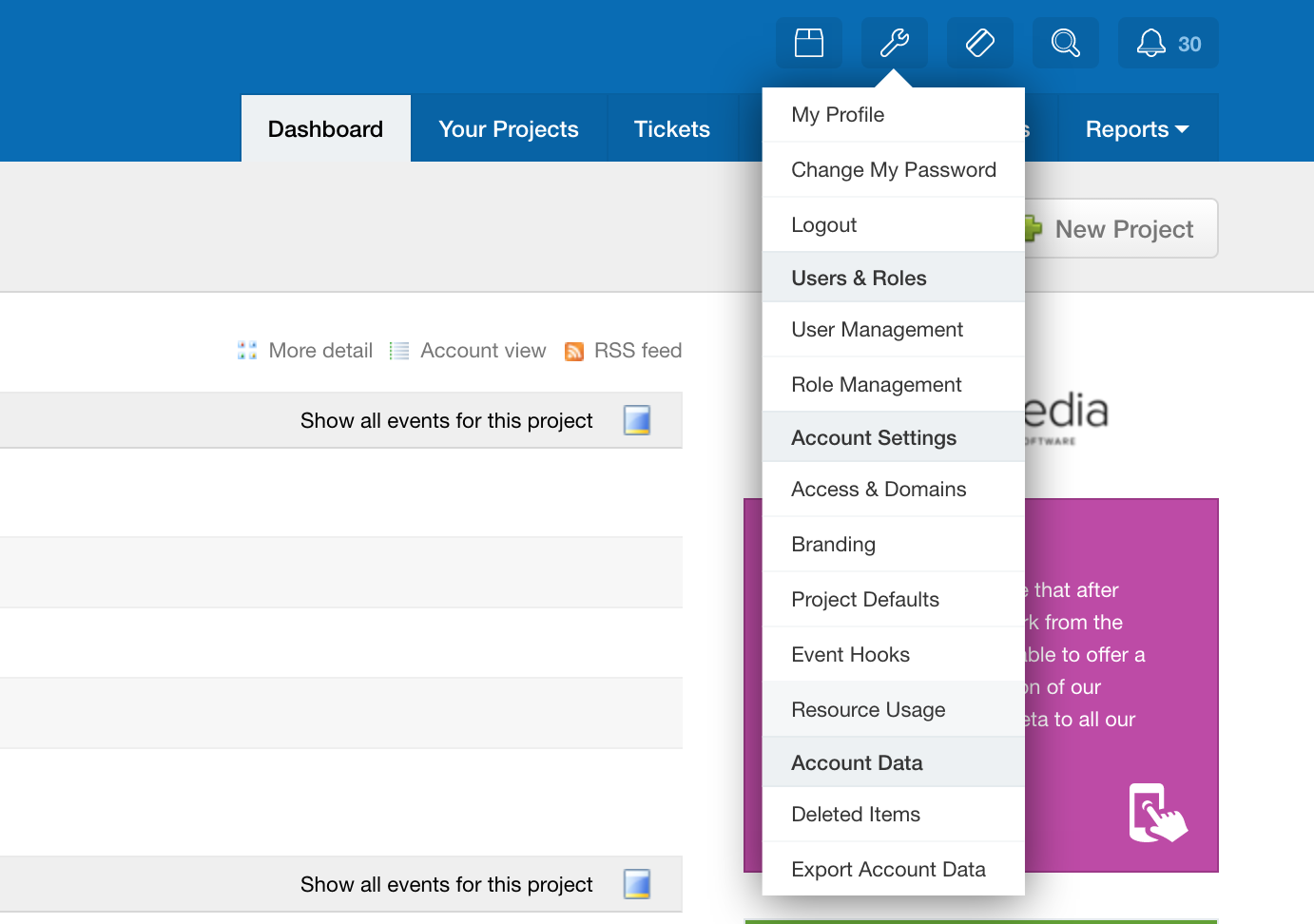
Alternatively you can navigate to a specific project that you want to setup notifications, and click
Edit project settings from the Project Settings sidebar menu: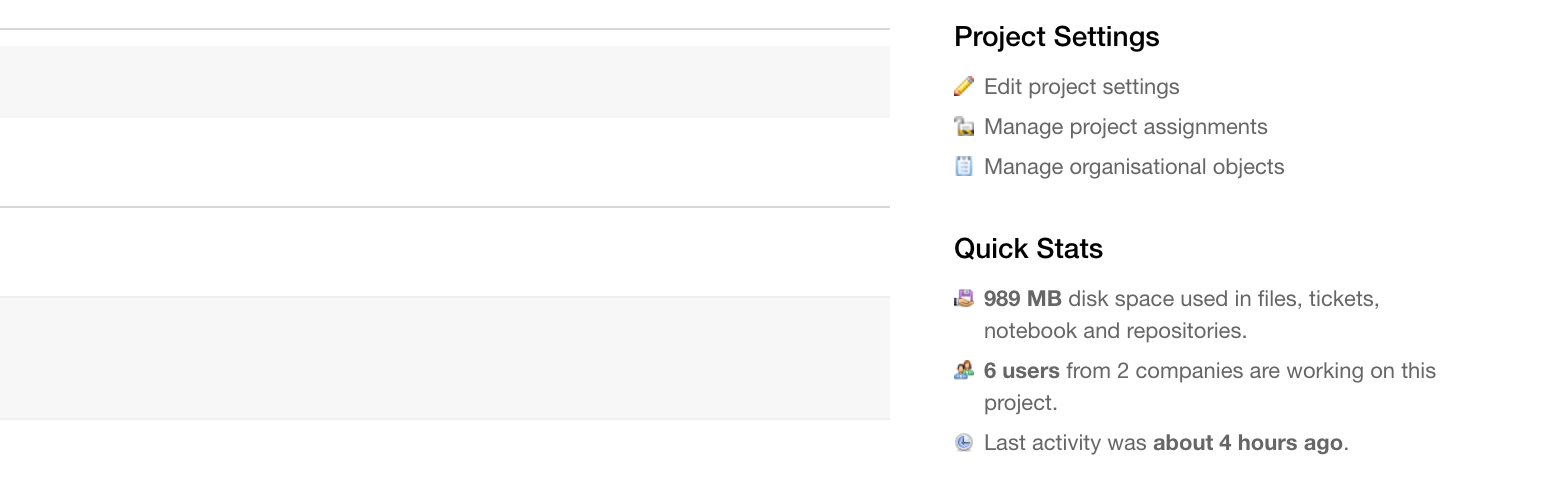
The following procedure then applies for both methods:
- Click the Notifications / Event Hooks button from the top menu:
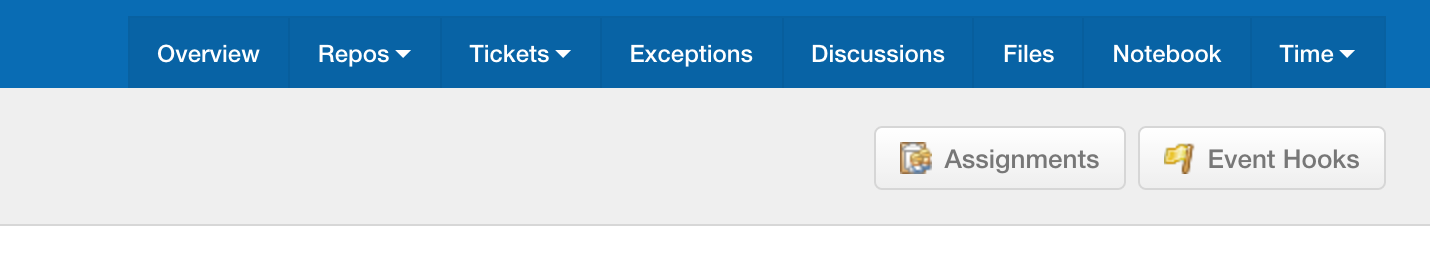
- Click the New Notification / New Event Hook button:
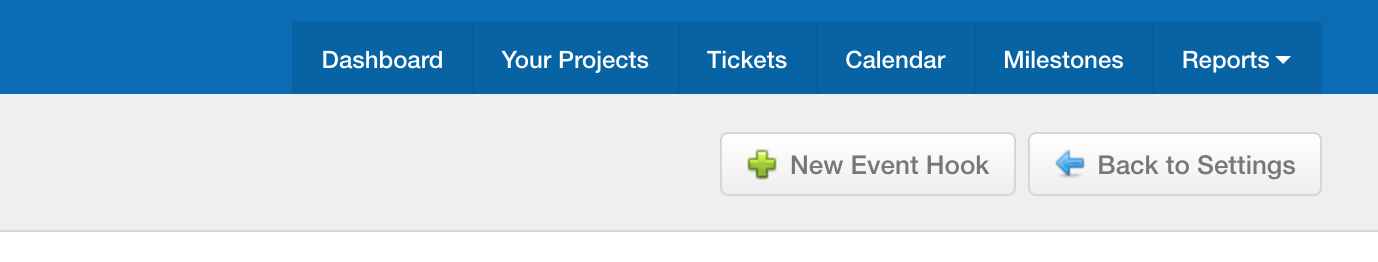
- Choose the service type from the drop down, and then the action that you wish to trigger the notification. Enter the appropriate configuration options for the service, and click Create to finish.
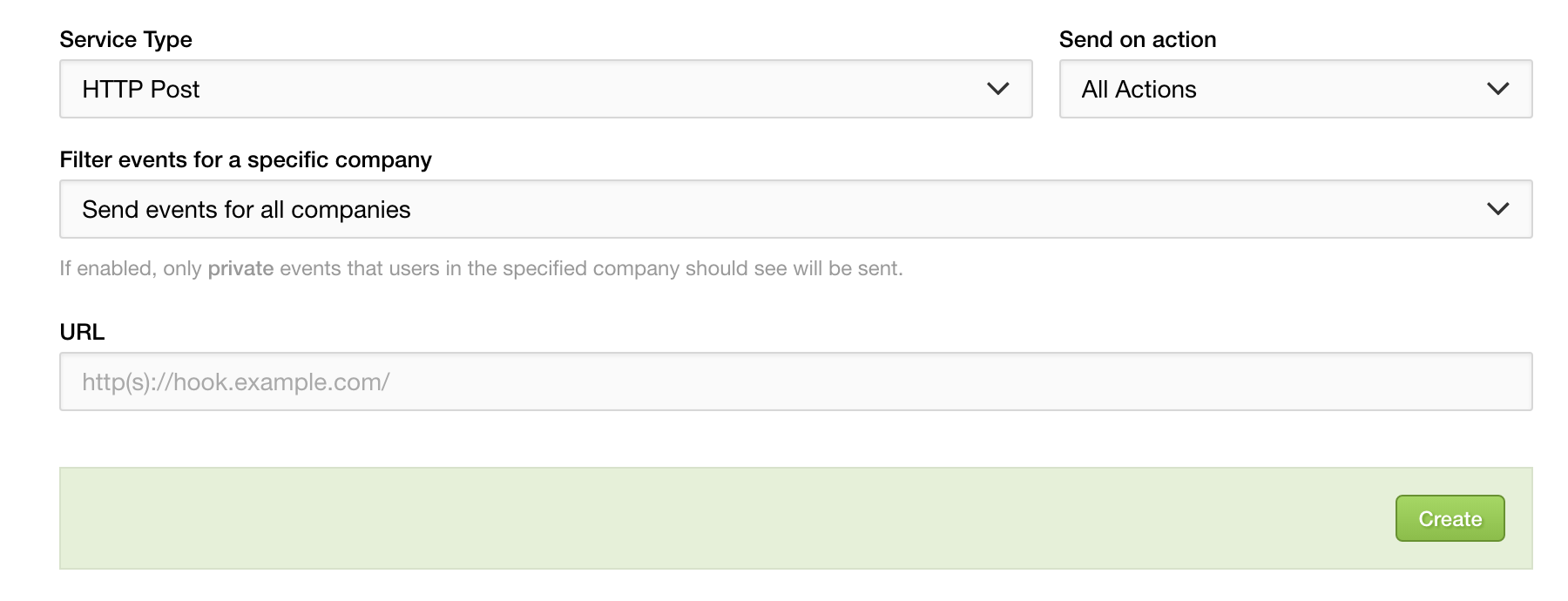
Supported actions
- Ticket creation - when a ticket is initially created
- Ticket update - whenever an update is posted to a ticket
- Push to a repository (Git, Hg or Bzr only) - whenever code is pushed to a repository within the project
- Commit to a subversion repository - whenever code is commited to an SVN repo (equivalent to git push)
- Deployment - upon deployment of a repository to your server
- New exception - if an exception is raised within your project
- Merge requests - when a merge request is created
- Time Logged - when a new time session has been added
Supported Services
For further information on configuring notifications with our supported 3rd party services, click the appropriate links below:
