Further information on setting up the notification in Codebase can be found here.
You can send notifications to Sirportly in the form of ticket updates when a ticket in Codebase that originated from Sirportly itself, has been updated within the Codebase UI.
To do this, you firstly need to navigate to Admin -> General Settings
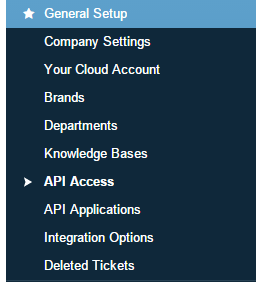
Click API Access, then Add New API Token:

Now enter a memorable name, and choose necessary restrictions and permissions, then click
Create API Token.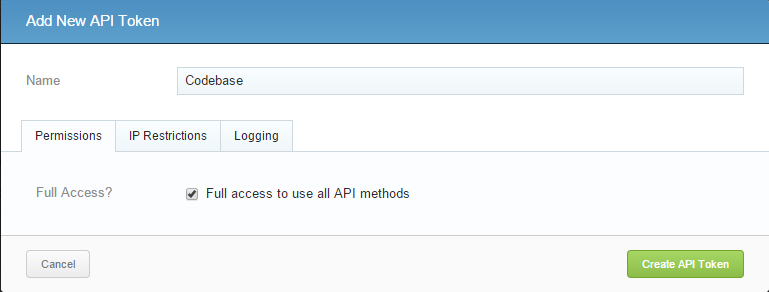
You will now see your new token in the list, click it's name to view the appropriate details:

From here you will need to copy the Token and Secret into your Codebase account.
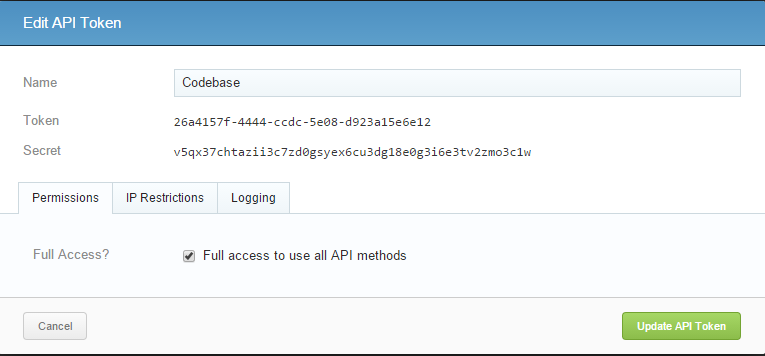
If you are using a cloud installation of Sirportly, leave the Sirportly URL blank, and modify the Resolved Status Name if that status has been renamed to something different within your Sirportly settings.
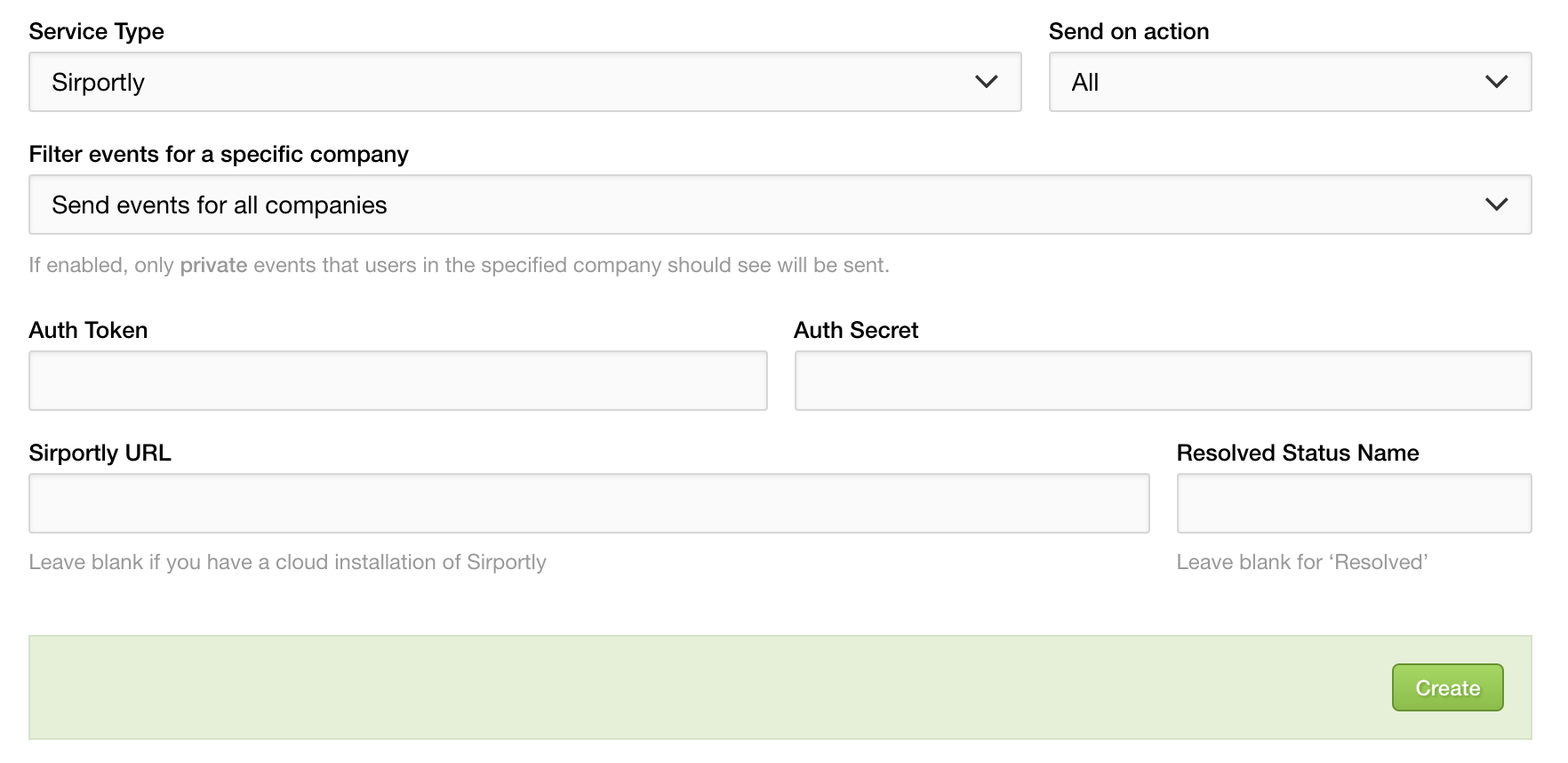
Please note that this integration will only apply to tickets that have been created via Sirportly. For more information on how set up that side of the update, see the following page.
