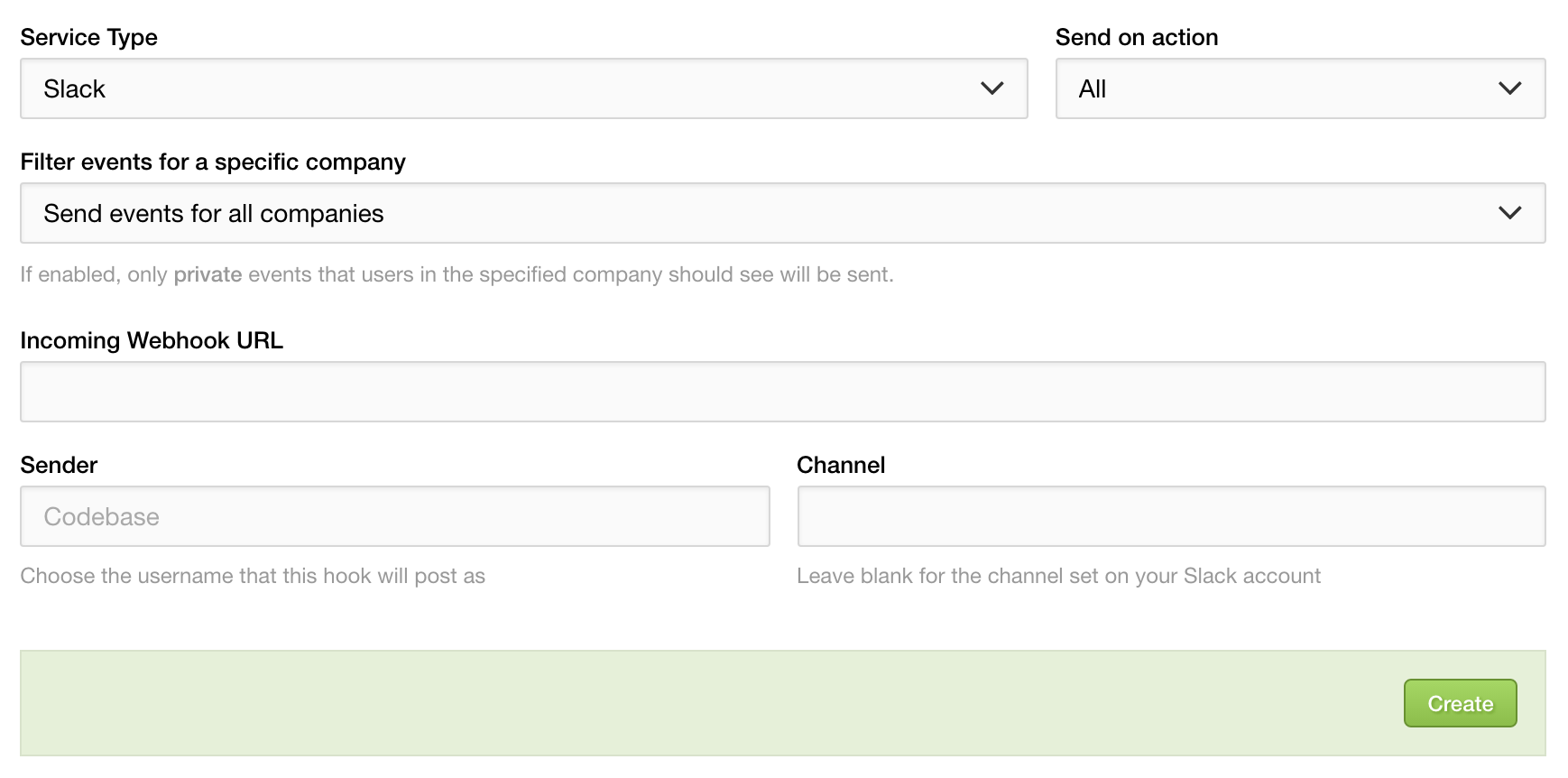Further information on setting up the notification in Codebase can be found here.
Generating a Slack token
- Head over to the Slack web ui and click Configure Integrations.

- Scroll to the bottom of the page and under DIY Integrations & Customizations click the add button next to Incoming WebHooks.
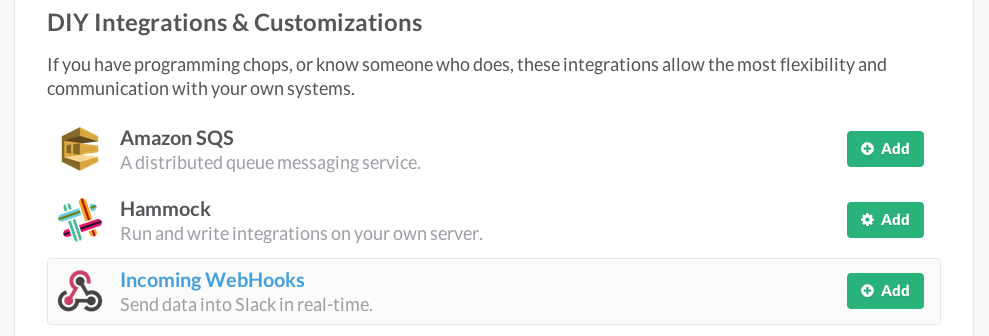
- Choose the correct channel and click Add Incoming WebHooks Integration.

- Scroll down the page until you see the Example section, here you'll find the token within the example cURL command, copy the url and paste into the codebase Incoming Webhook URL field.

- Enter your team name into the Account field in Codebase.