There may be cases where you wish to make a repository in Codebase publicly accessible. To do this, just navigate to your chosen project and repository, then click the dropdown next to the repository URL above and to the right of the browser:
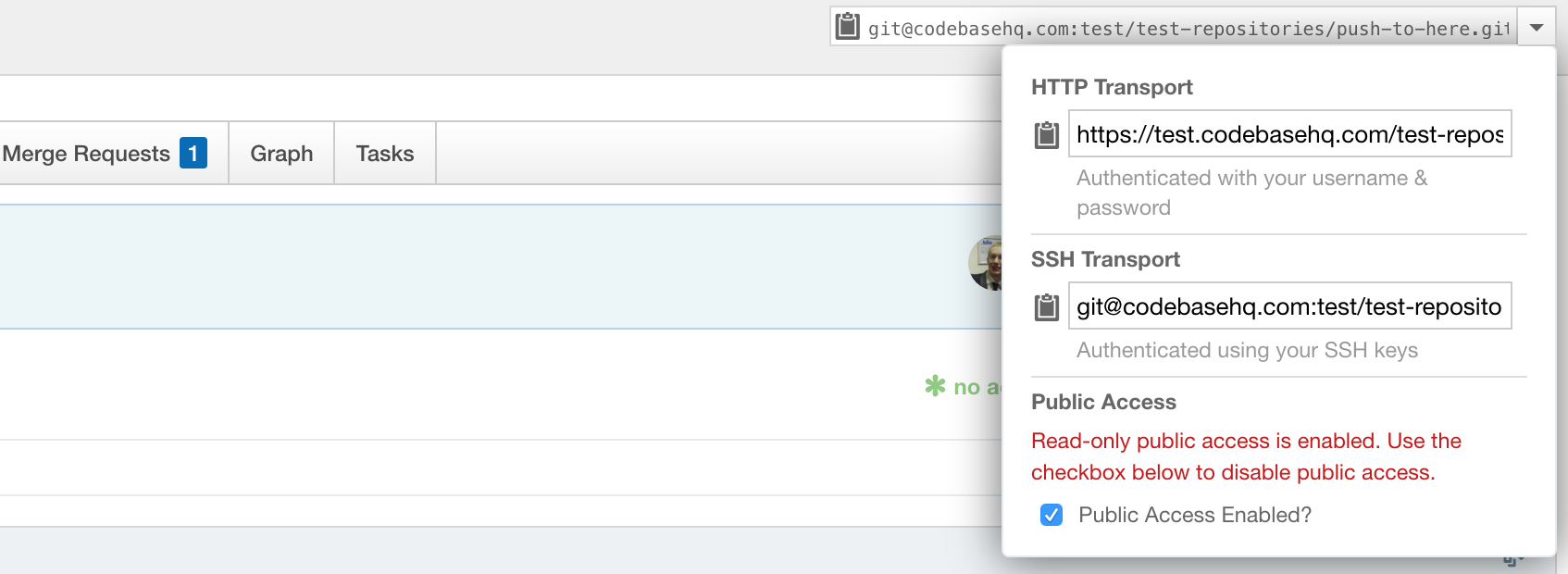
From here you'll see the option below Public Access - Public Access Enabled? , just check this then you'll find your repository can be interacted with without the need to use either SSH keys or username/password authentication.
In order to be able to do this, you'll need to have the correct permission enabled for your role. If you do not, you can speak to your account administrator.
