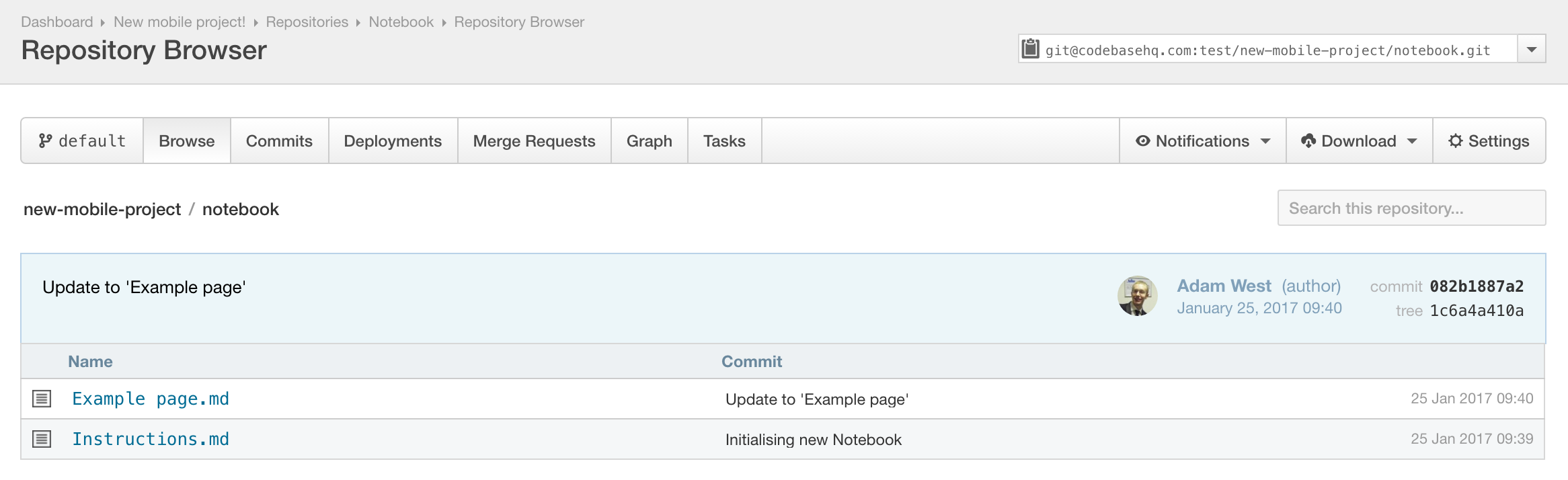In Codebase, notebooks are stored as repositories, allowing you to easily track and view any changes made to it over time. To browse the notebook as a repository, navigate to the Notebook page and click Browse this notebook as a repository:
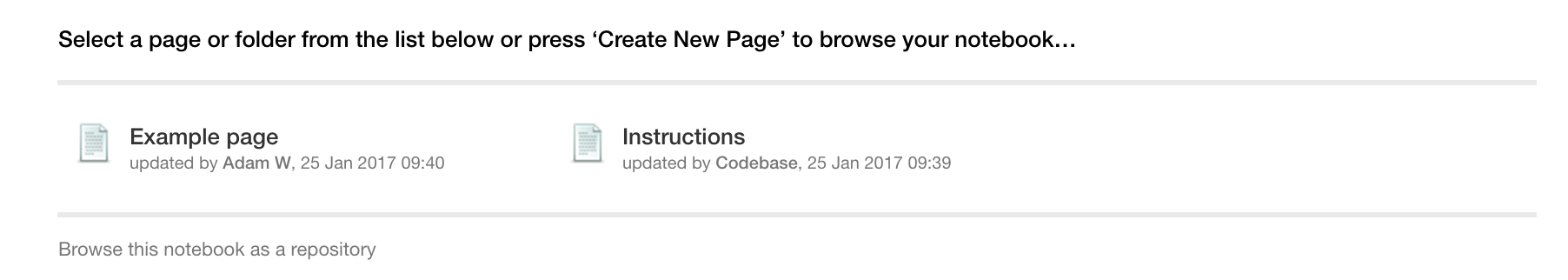
You will then be presented with your notebook within the context of the repository browser, showing updates made to it as commits with appropriate references. You'll also see the repository URL at the top, allowing to you clone it and make changes locally.