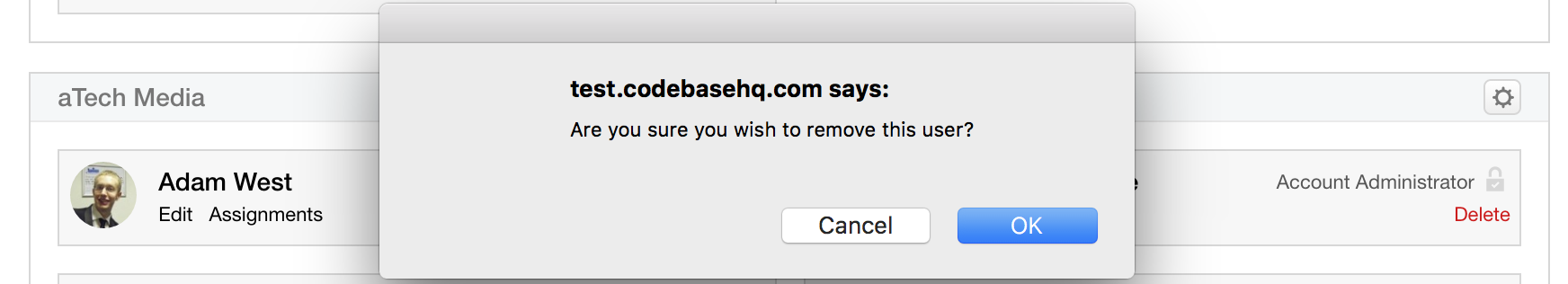p: If you don't want to permanently remove a user you can disable them instead.
- Navigate to the User Management page located under the Settings drop down menu.
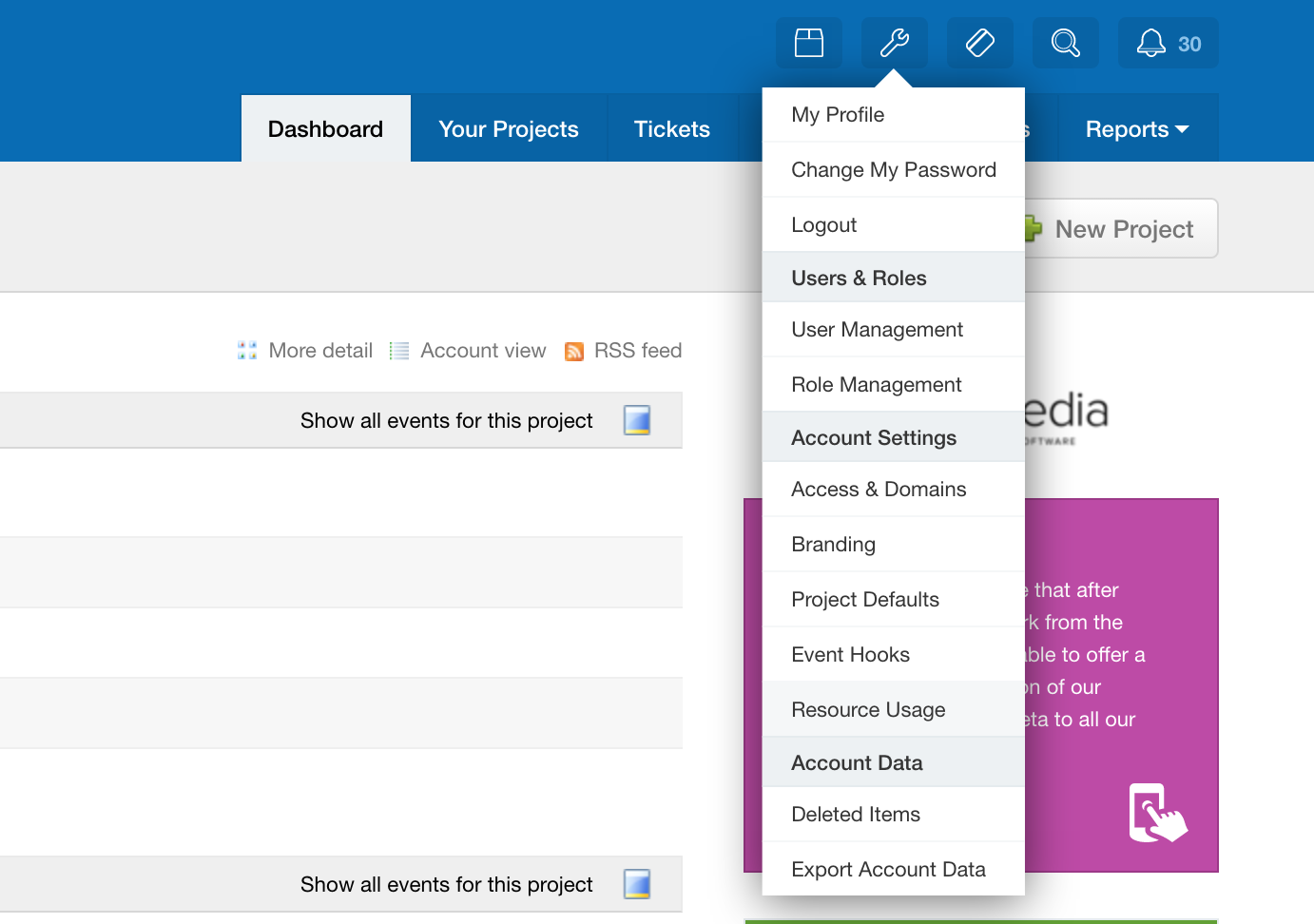
- Select the user you wish to remove and click Delete at the bottom right:
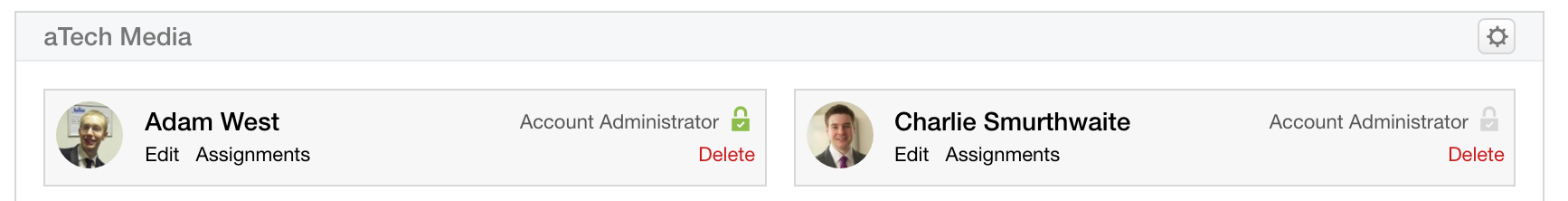
- Read the warning
- If you are sure you want to delete this person click OK, continue. WARNING this action is irreversible.