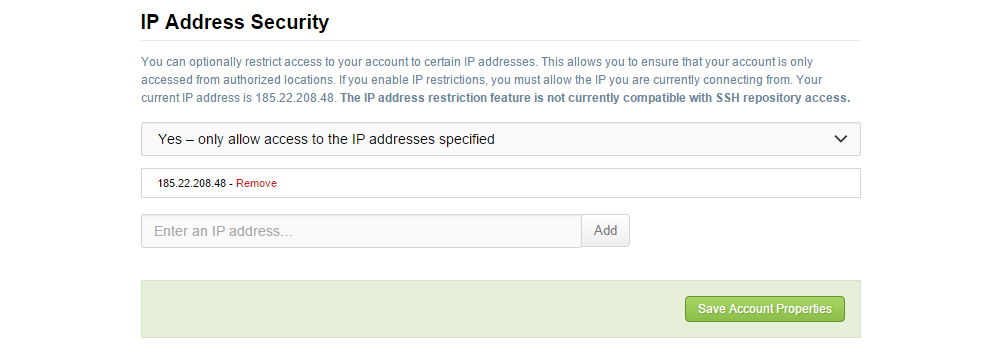To setup IP address restrictions in codebase, navigate to your account settings then head to IP Address Security and select Yes - only allow access to the IP addresses specified, after which you'll be able to enter any IP addresses you wish to allow.
You'll need to ensure you firstly enter the IP address you're accessing Codebase from at that time - this is displayed just above the option.