If you're subscribed to the Freelancer package or higher, you can take advantage of being able to access the Codebase web interface via your own custom domain.
To set this up, head to Settings -> Name and domains, enter your custom domain at the bottom of the page, then click Save Account Properties.
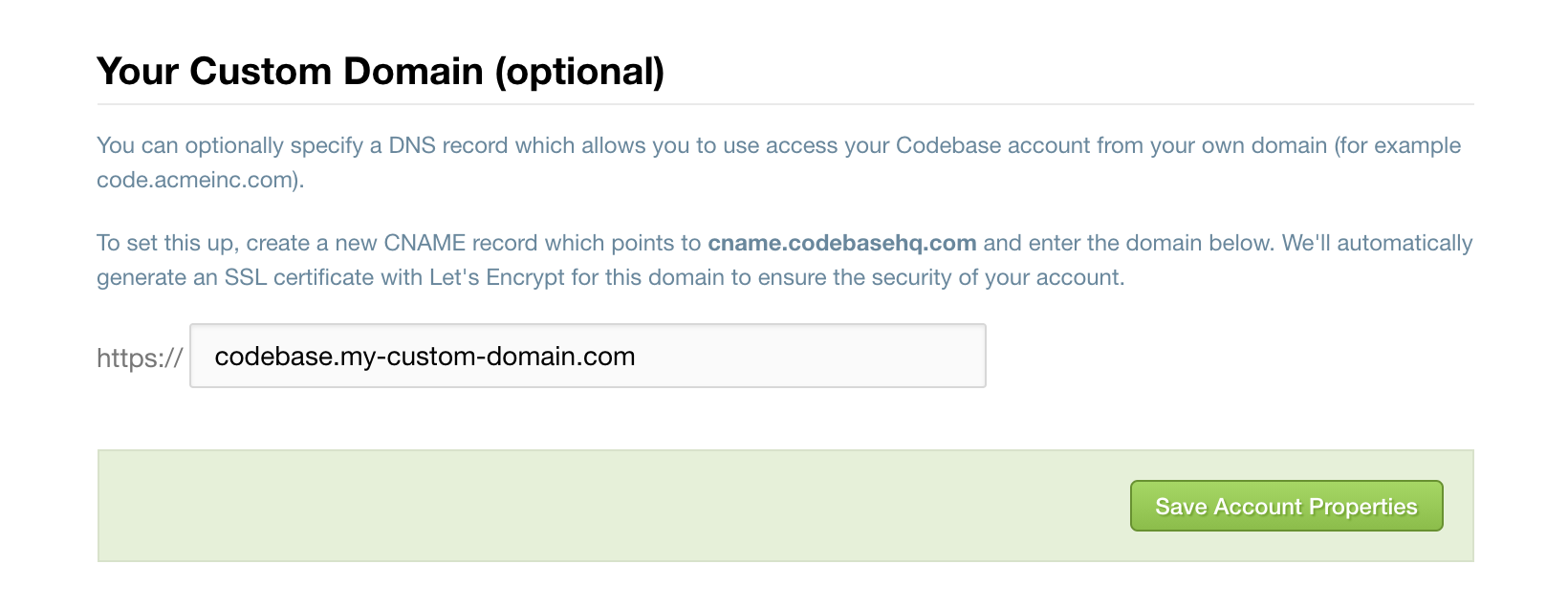
Once you have done this, you'll need to ensure you set up a CNAME record within your DNS that points to cname.codebasehq.com for your domain to work correctly.
