For editing documents on Codebase, you can use either the built in full editor if you require help with authoring, or if you already know markdown, you can choose the Simple editor.
Just head to your Profile, via the settings at the top of the page:
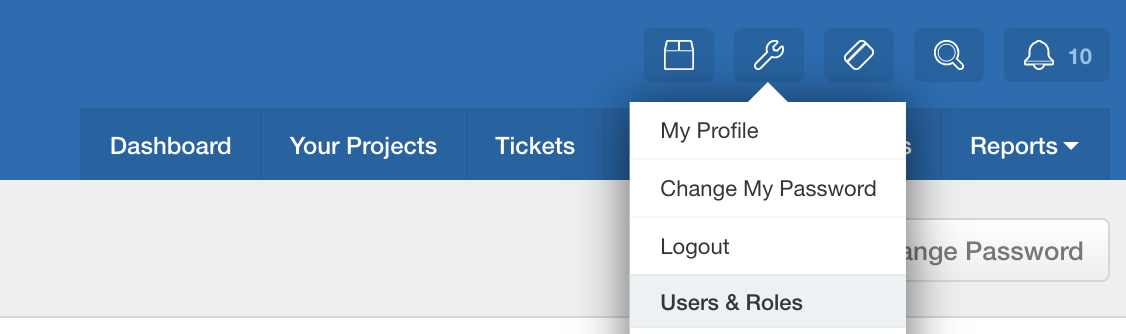
Now on the right hand side of the page, you can choose your Editor Type, then click Save Profile to apply the change.
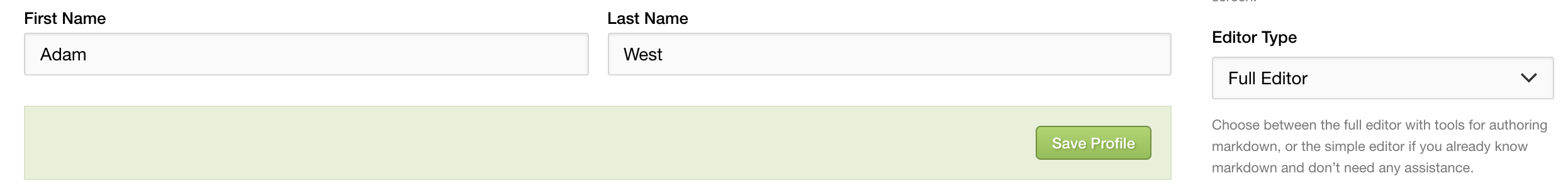
In the below example, you can see how the Simple Editor hides the authoring tools by default now when posting update to a ticket:
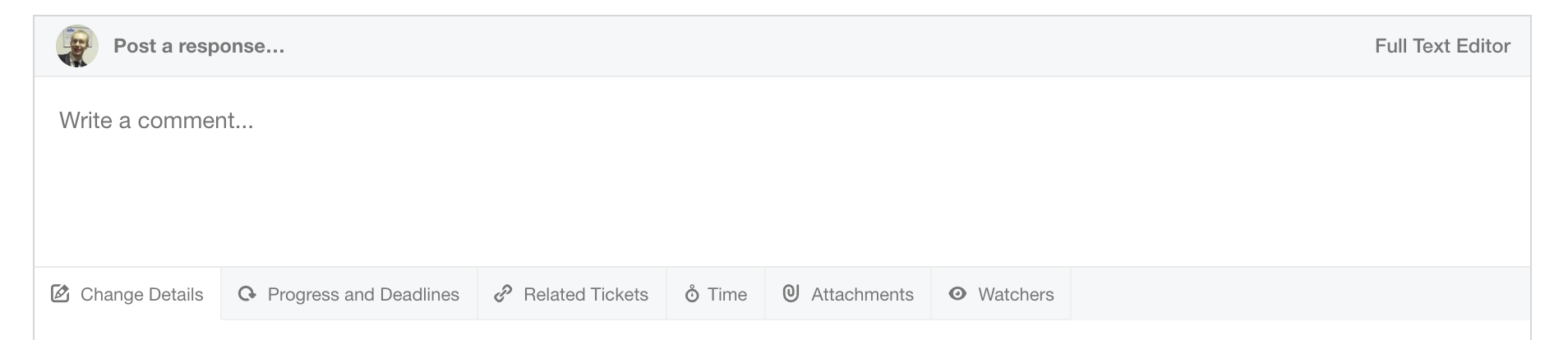
But if you wish to use them on a specific occasion when you are editing something on Codebase, can always click the Full Text Editor link at the top right of the edit pane:
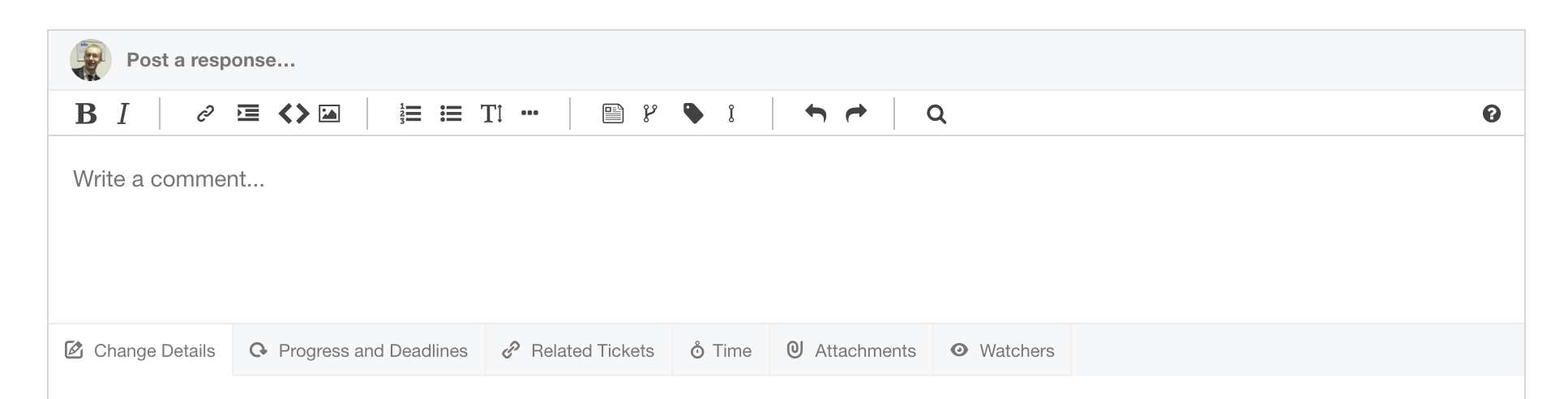
That brings up the tools for that ticket, but won't affect the default settings for any other work.
