In order to download time tracking records as a CSV locate the Download as CSV button on the Time page.
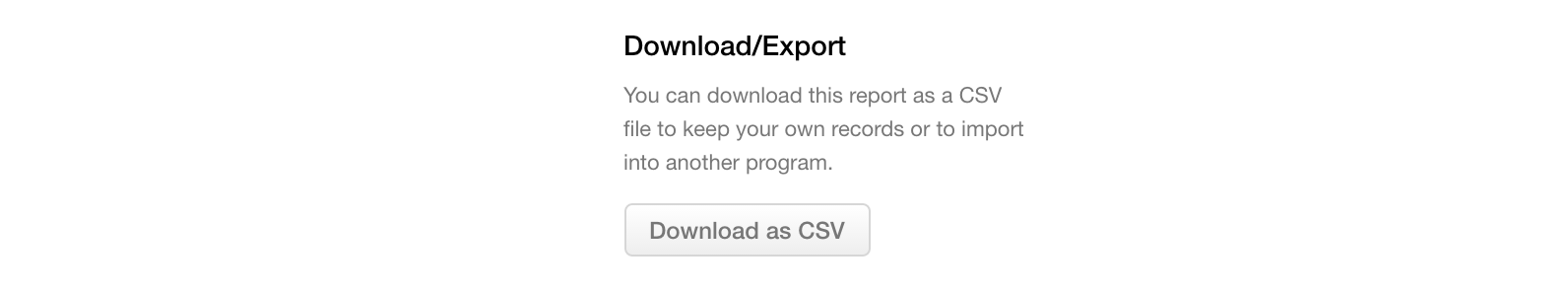
Clicking this button will generate a CSV with all your time tracking data in and trigger a download.
Last updated by Adam West on March 07, 2017 13:40
In order to download time tracking records as a CSV locate the Download as CSV button on the Time page.
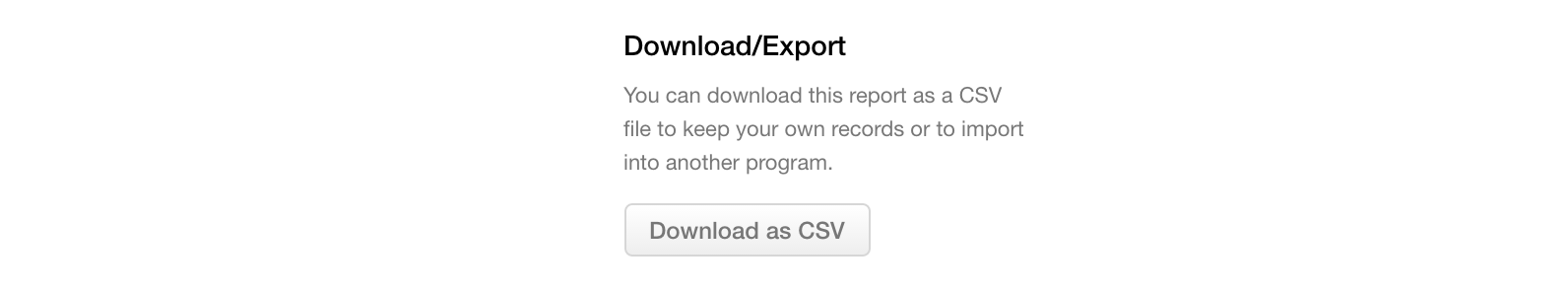
Clicking this button will generate a CSV with all your time tracking data in and trigger a download.