An easy way to search for a ticket is to simply type the ticket title in to the search bar at the top of the ticket browser. You can use the syntax below to search for tickets in your project. For more advanced operators than equals and not equals use the Advanced Search.
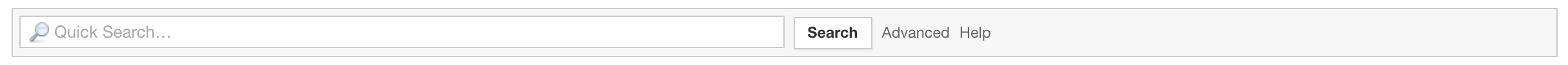
Tickets assigned to user
assignee:username|me|none|any
assignee:dave
assignee:me
assignee:none
assignee:any
Tickets by status
status:status_name|open|closed
status:completed
status:open
status:closed
Tickets by category
category:category_name
category:application
Tickets by type
type:type_name
type:bug
Tickets by priority:
priority:priority_name
priority:high
Tickets by milestone
milestone:milestone_name
milestone:"Initial Release"
Sort field
sort:number|type|status|subject|resolution|priority|category| assignee|milestone|created_at|updated_at|deadline
Sort order
order:asc|desc
Other search options
Negative values
Add a not- before the field name
not-status:completed
Multiple values
Comma separate values
status:new,accepted
Multiple words
Encapsulate any query value with more than one word in double quotes
milestone:"Initial Release"
Multiple queries
Separate multiple queries with a space
status:new assignee:me
