Codebase comes with some default ticket reports, and you can view them by selecting them from the tickets dropdown within a project:
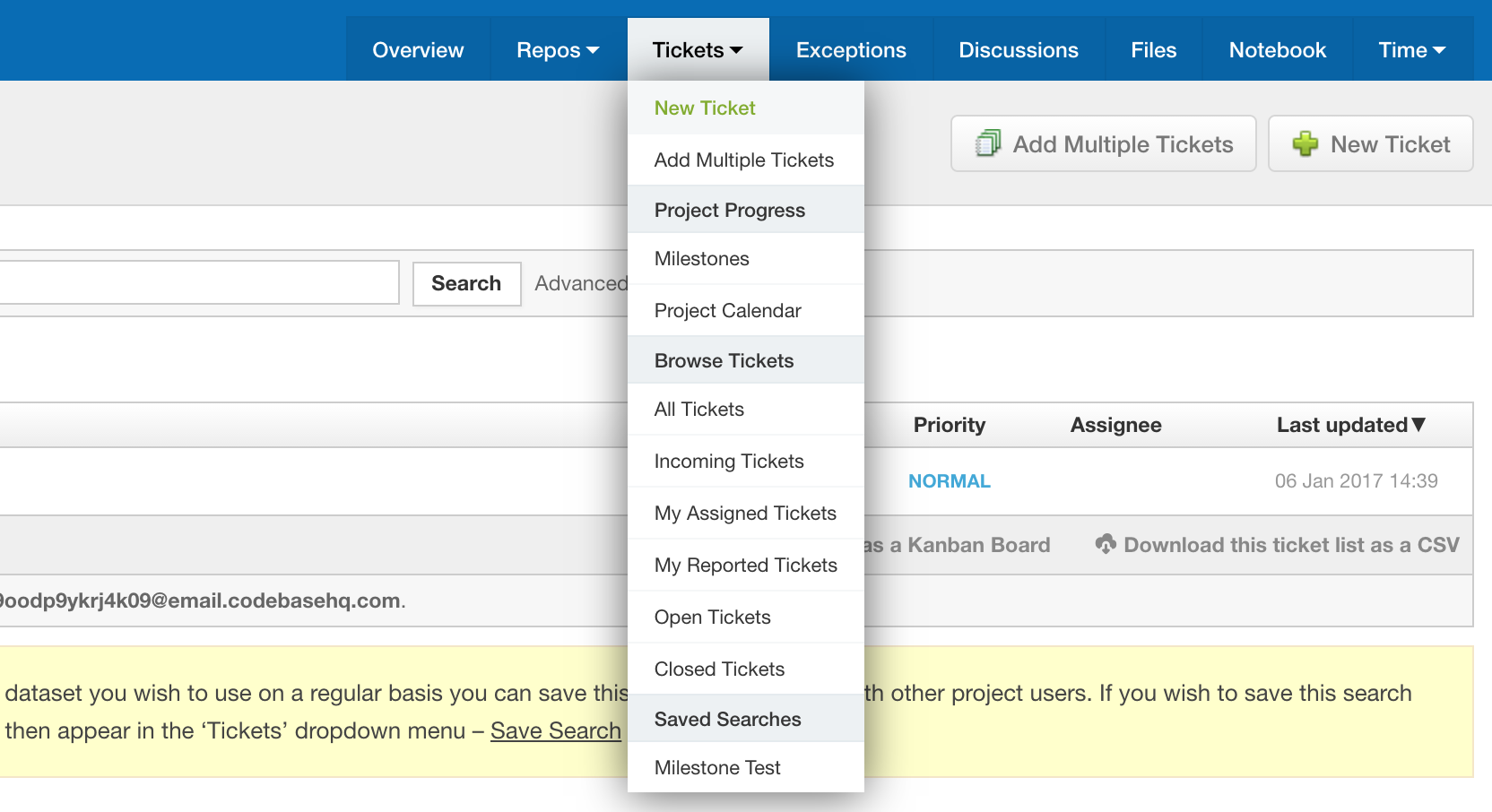
Incoming Tickets
If you have email ticket submission enabled then you will see this report. All tickets submitted from unrecognised email address (not users assigned to this project) will appear in this report and wait for approval.
My Assigned Tickets
This report simply shows all the tickets that you have been assigned to, this means you are expected to handel this tickets request.
My Reported Tickets
This report shows all tickets that you have 'reported' or 'created'.
Open Tickets
In the Open tickets report you will see a list of tickets that are currently in an open status, tickets in this report can be "New", "Accepted" and "In Progess".
Closed Tickets
You will see tickets in this report when they are in a closed status either "Completed" or "Invalid".
