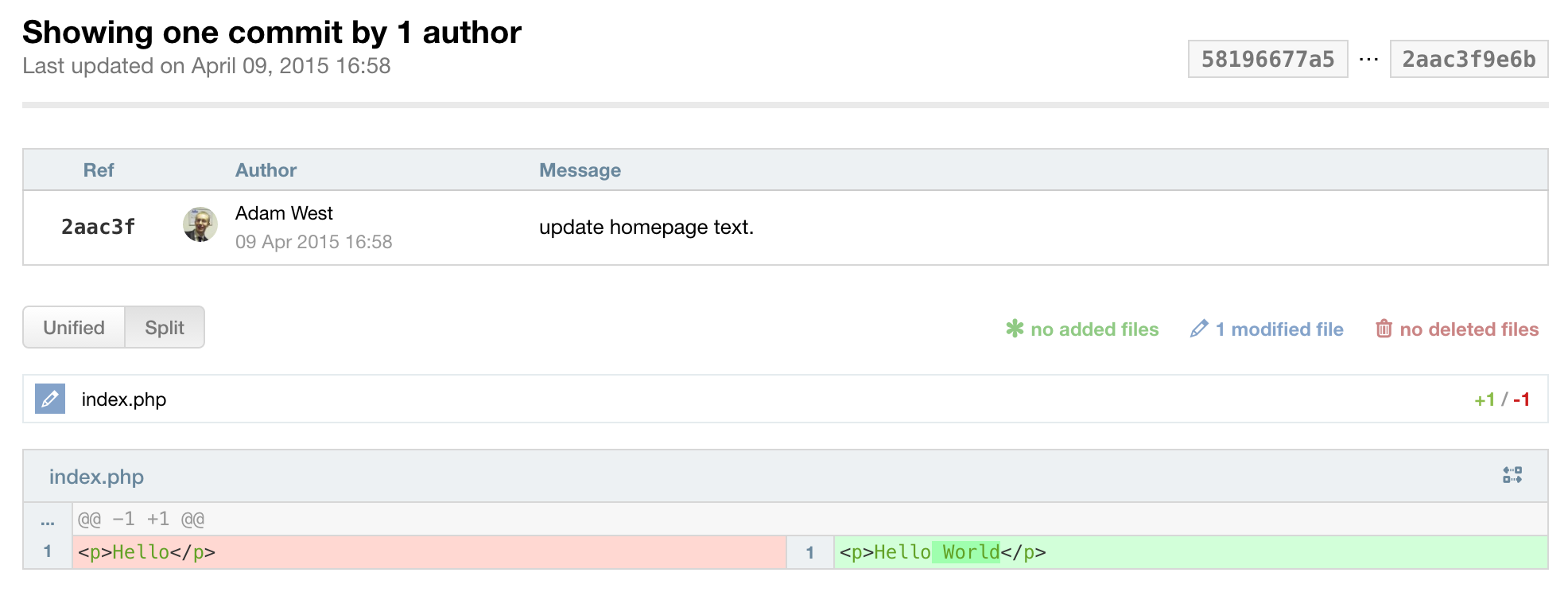The best way to view previous commits is by navigating to the repository / folder / file that you wish to view commits on, and then clicking the Commits tab:

In the commit browser you can also compare new commits to previous ones by clicking the compare buttons on the right.
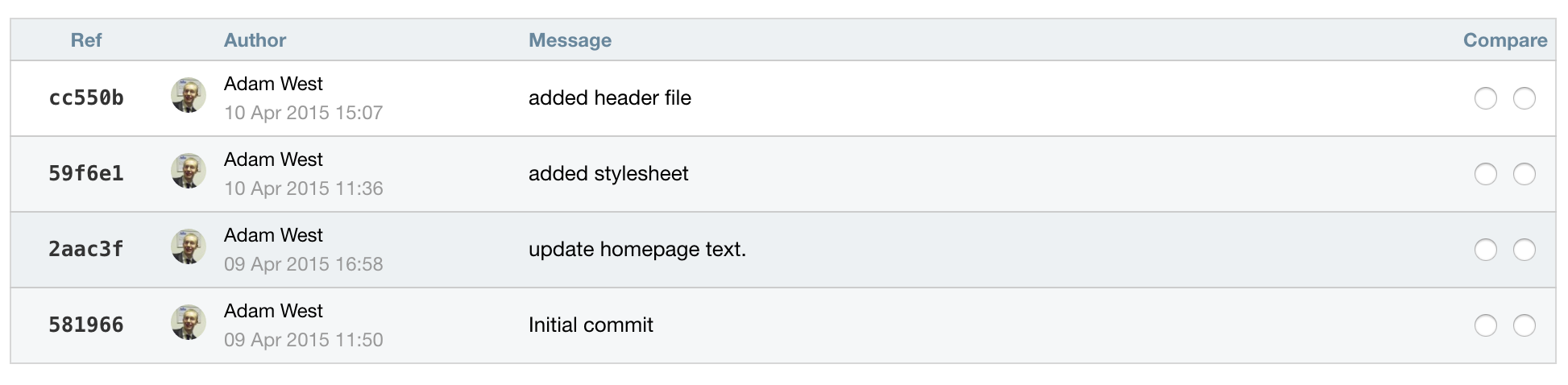
The compare view will highlight the differences between the two commits in the colours that you select (red for the start commit, and blue for the end). the following screenshot is showing the diff between references 581966 and 2aac3f.