If you navigate to any repository within your Codebase project, you'll see a notification above the Merge Requests tab showing the number of merge requests pending review that are assigned to you. Click the tab to view the merge requests page:
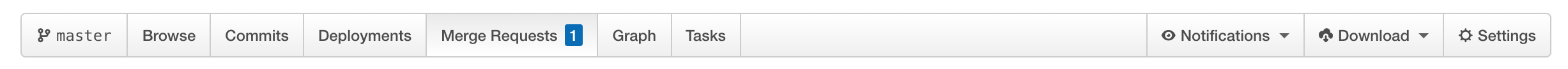
Within the page you'll see a list of current merge requests, where you can find any open merge requests highlighted as open and assigned to you. Click the subject of the merge request to view it in more detail:
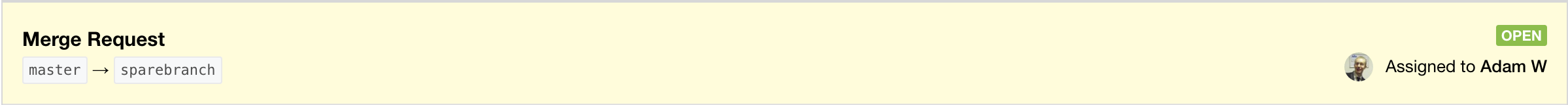
From here you'll be able to view and add comments via the Comments & History tab, look at the commits to be merged via the Commit List and where possible view a diff via the View Diffs tab. 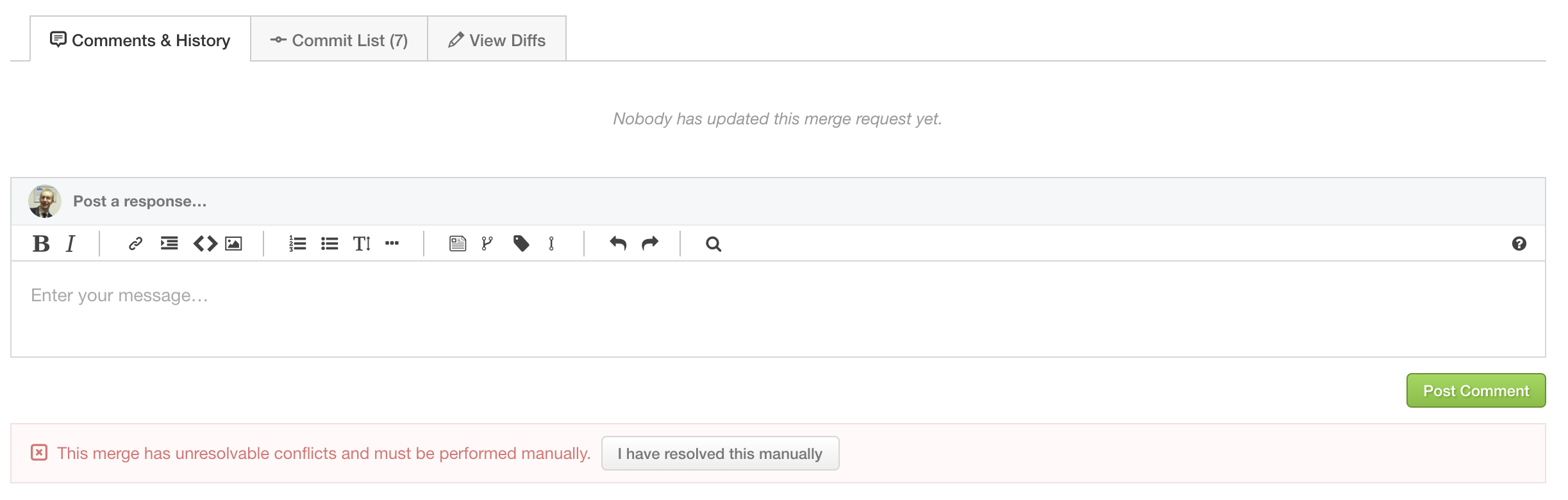
Codebase will automatically check for any conflicts and as with the above example, will prevent you from performing the merge if any are found. You can click the button I have resolved this manually to close the merge request if needed, or add a comment to the team to resolve the conflicts and check back later.
