As an administrator, you can set permissions for a specific repository from within a Codebase project.
To start, navigate to a particular repository, and click the Settings button: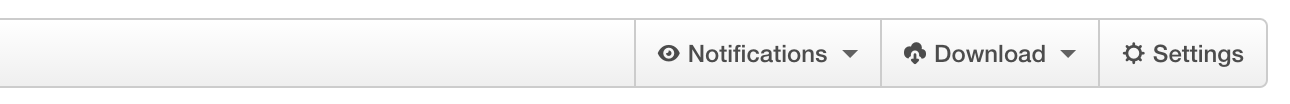
Next click the Permissions tab:
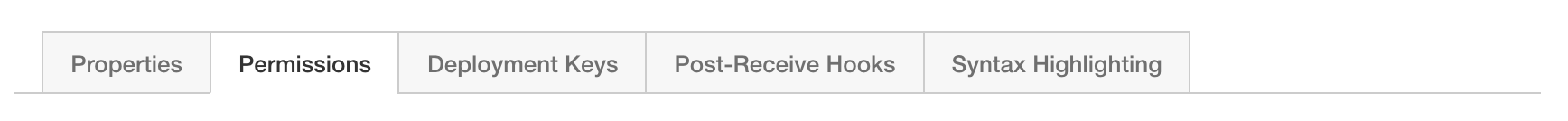
Now you will be presented with a list of users that you can assign. Please note, that if a user already has project level permissions, or their role allows read and/or write access to a project, the access level dropdown will be grayed out.
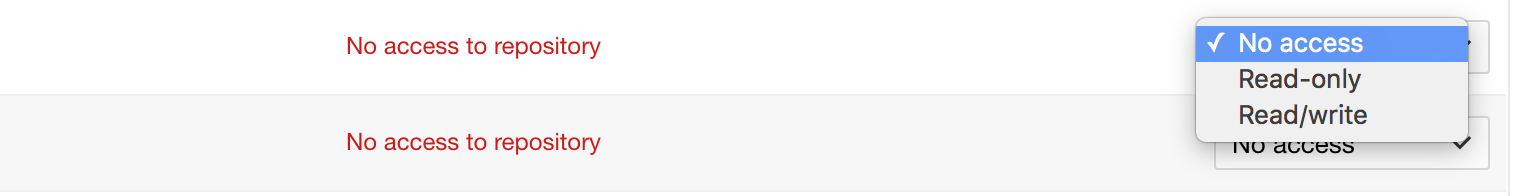
Otherwise, you can choose No access, Read-only, or Read/Write under the access dropdown to change their access level.
