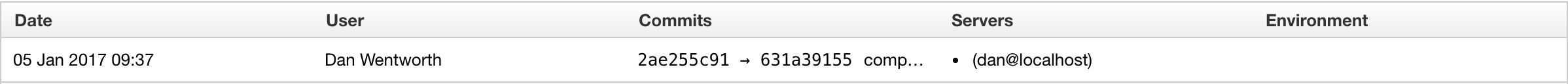If you want Codebase to log your deployments, all you have to do is make a simple API call whenever you deploy. The easiest way to do it is using the Codebase Gem which includes support for Capistrano right out of the box. If you wish to use another system, you can do so by following our API Documentation.
Viewing Deployments
Once you've made the correct API calls, your deployments will show up in the Deployments tab of the Repositories section:

Here you'll be able to find the deployment date, the deployer, the commit range, any associated servers and finally the Environment if it has been provided.