Importing a Git repository from another external service is really easy, simply follow the steps below:
- Create a new repository within your Codebase account
- Click the Import Repository button in the right hand menu.
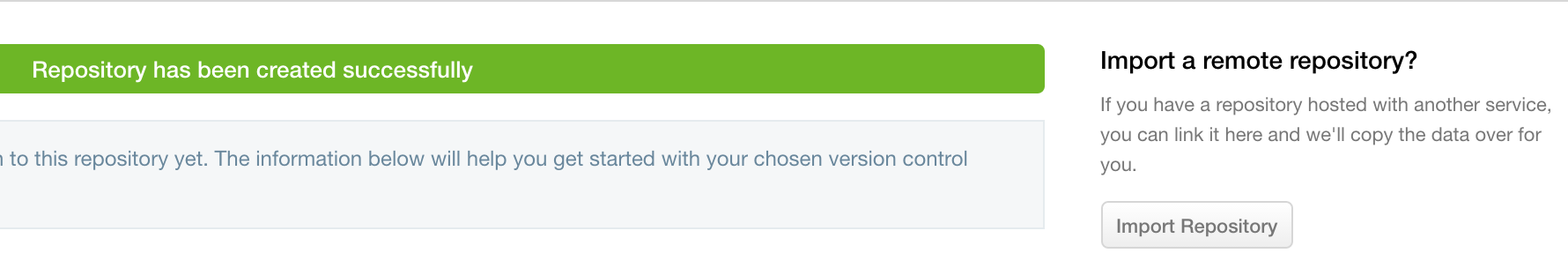
- Enter the URL of your source repository:
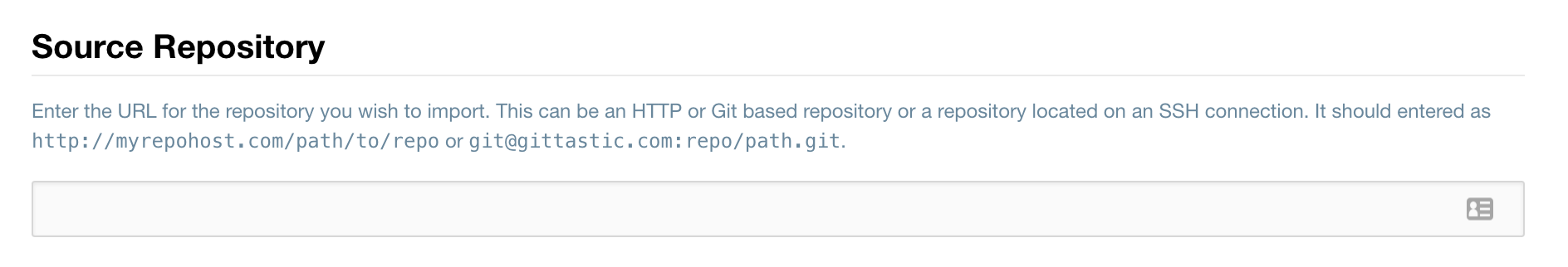
- If you've entered a HTTP URL and your source repository requires authentication enter a username and password, if you've entered a SSH URL you'll need to upload the provided public key to your source repository:
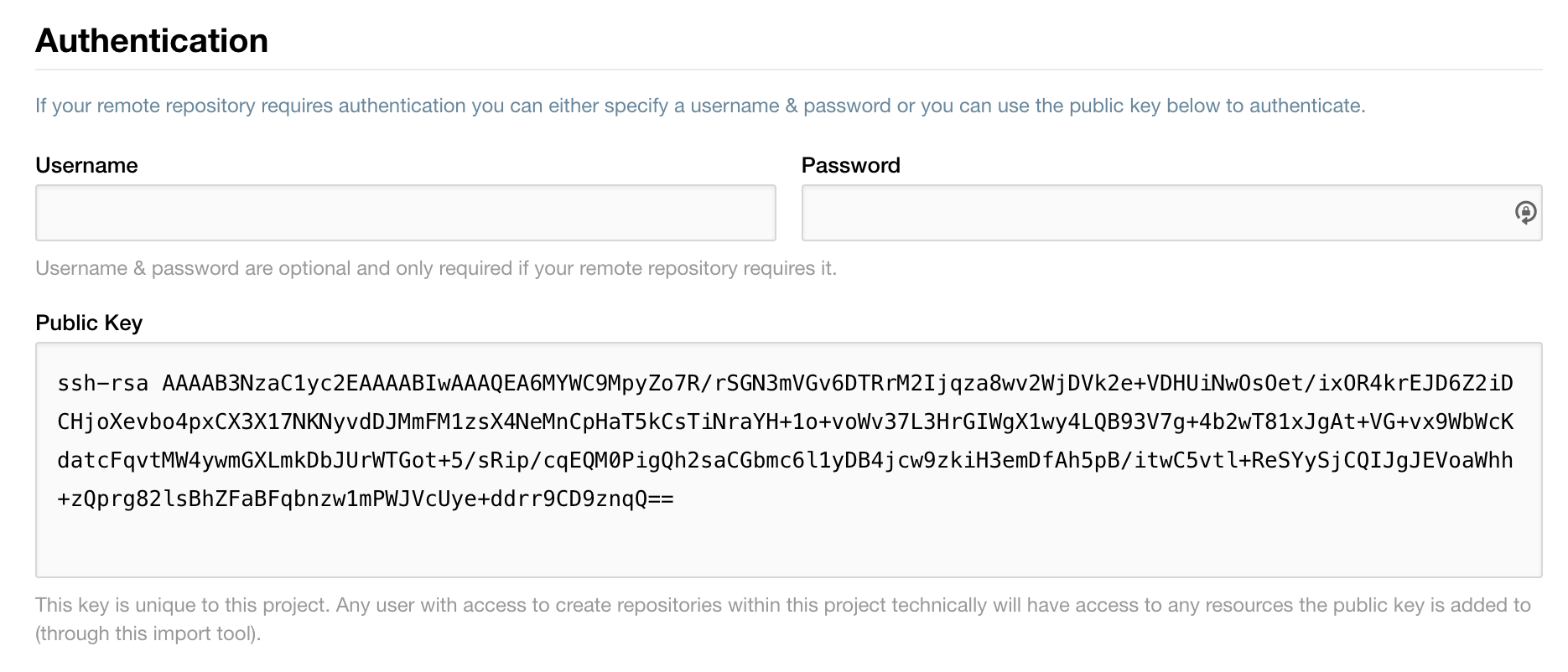
- Finally select if you'd like Codebase to keep the repository synced with the source and click the Begin repository import button.
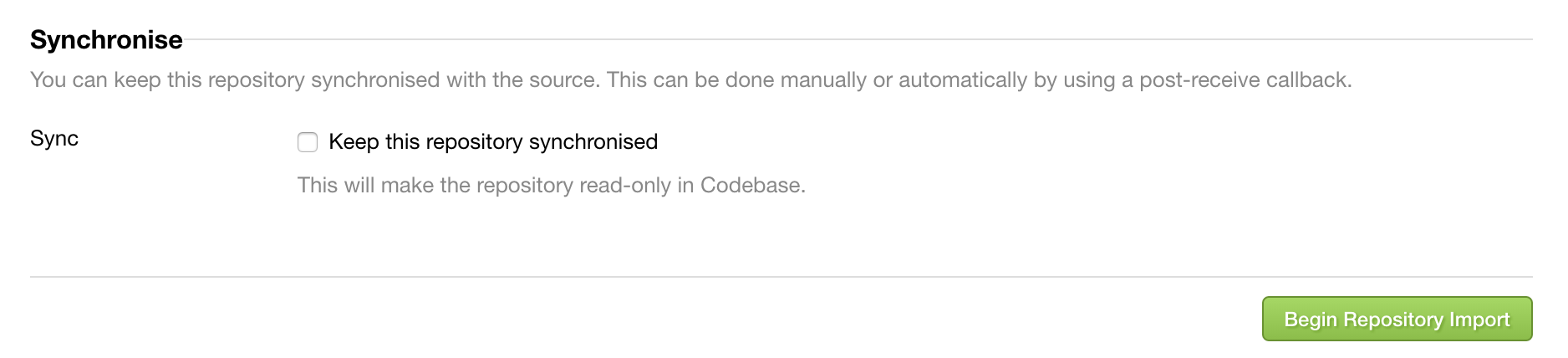
Importing SVN repositories
Unfortunately, at the present time we don't support importing SVN repositories into Codebase via the UI, but if you create an empty repository in Codebase and upload your SVN repository as a dump to an external source we can access remotely, just get in touch with us confirming your account and repository details, then we can assist with doing so for you.
Importing Mercurial repositories
Unfortunately, at the present time we don't support importing Mercurial repositories into Codebase via the UI, but using our initial guides you can simply clone the repository from the other repository host (if you don't already have a local copy), then push the repository to the new remote in Codebase.
