To create a new repository navigate to the Repos tab within your project and click New Repository from the drop down.
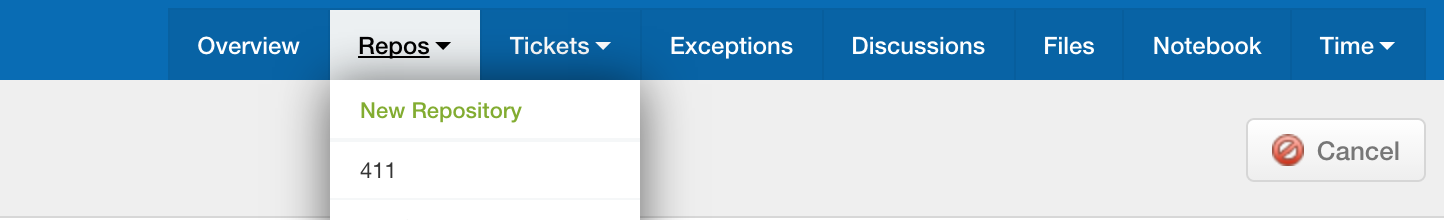
Once you've selected the SCM type, you will then need to choose a name and a short name for the repository. You will also need to decide if you would like a public changelog (if enabled you will be provided with a url where anyone can view recent commit changes from your default branch).
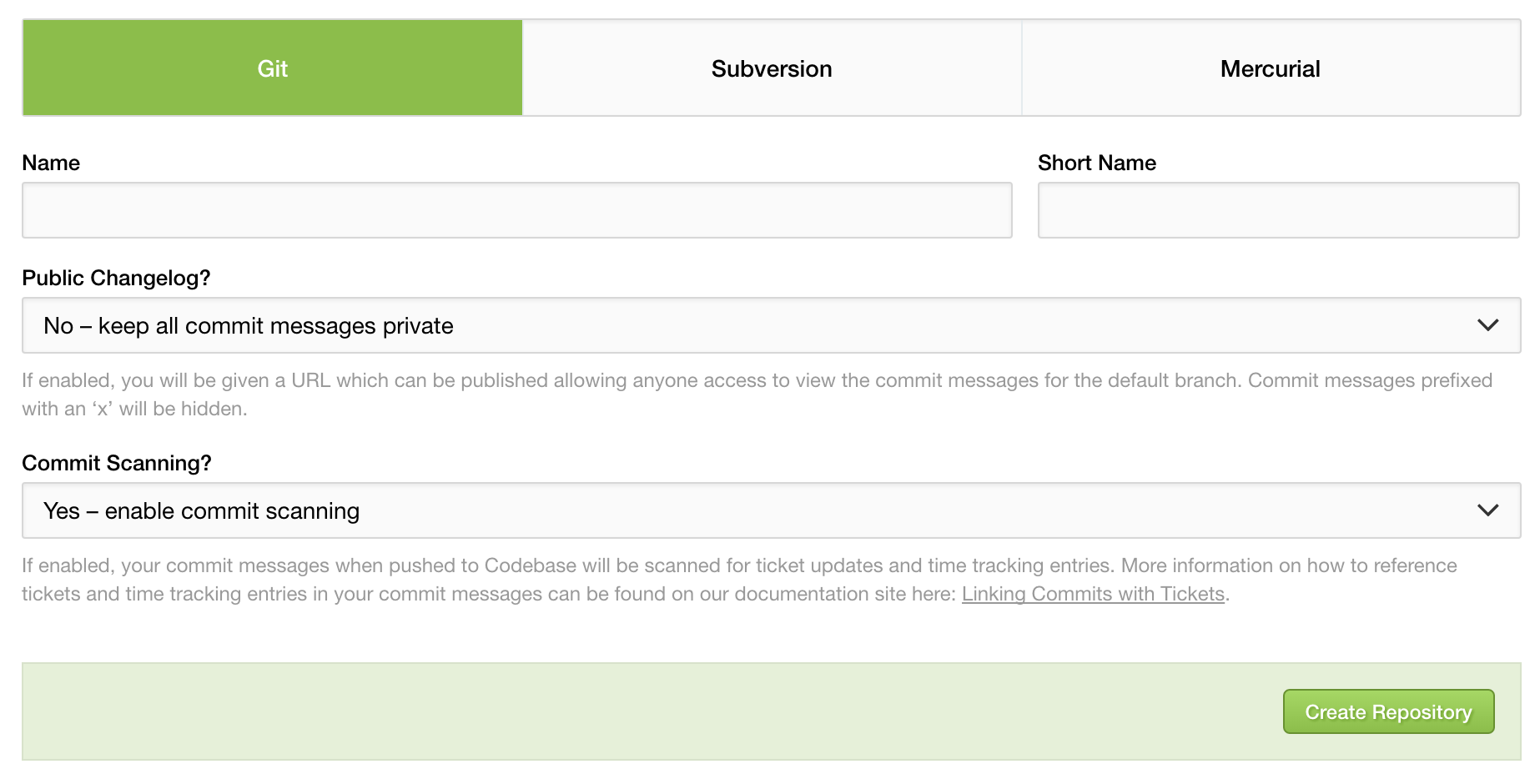
Should you wish for Codebase to scan your commit messages for ticket updates and entries for time tracking, check the appropriate action. Finally, click Create Repository.
The next step is to push your project to your repository
