Before you can create a merge request you'll need to create a new branch, commit and push it to Codebase.
Next, visit the repository you pushed to, then click the Merge Requests tab:
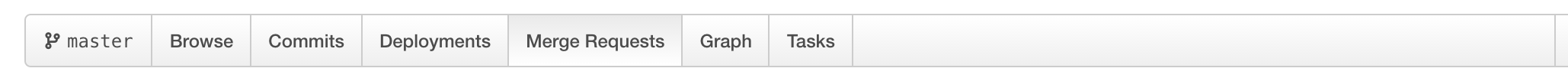
Then click the New Merge Request button:
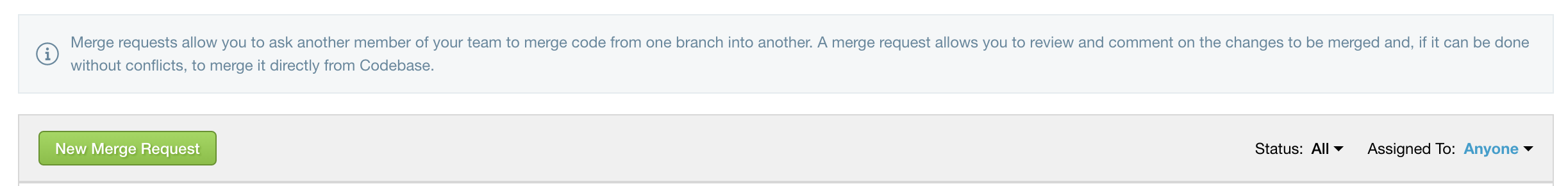 Enter a subject, choose the person responsible for actioning the merge request and select the source and destination branches from the drop down menus. Finally, click the Create Merge Request button to finish.
Enter a subject, choose the person responsible for actioning the merge request and select the source and destination branches from the drop down menus. Finally, click the Create Merge Request button to finish.
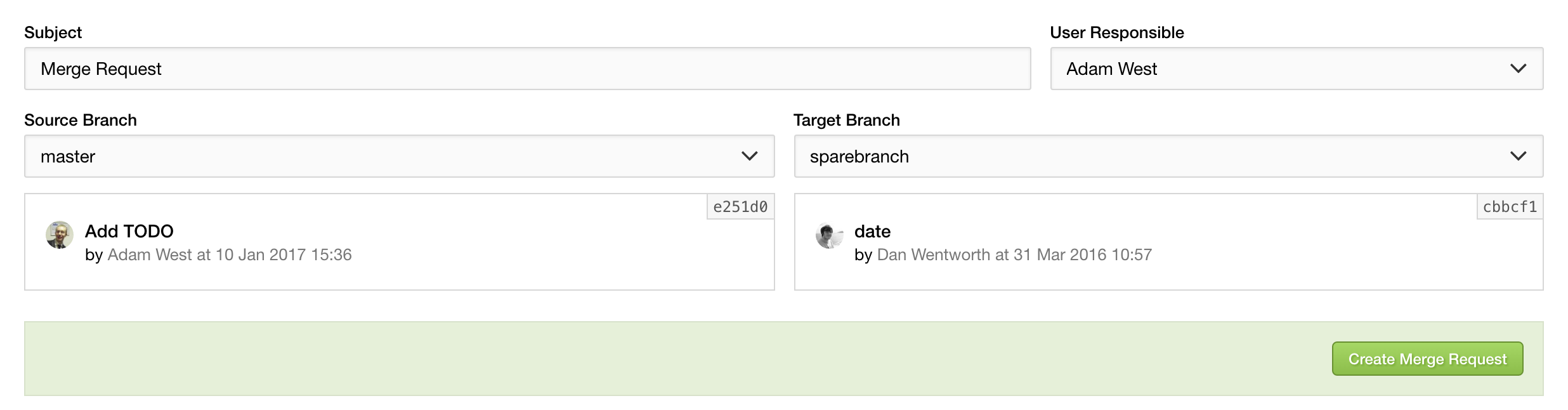
After your Merge Request has been reviewed, it can be merged into the repository.
