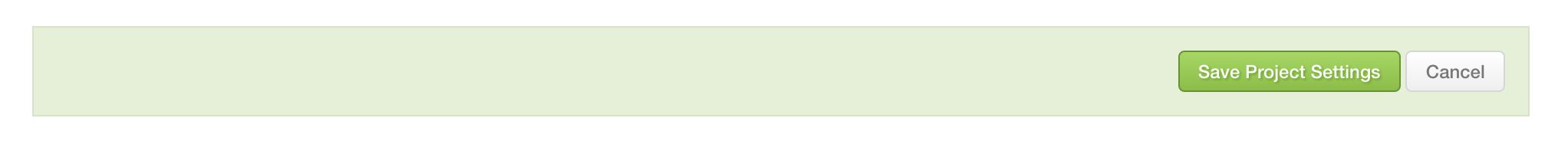To rename a project in Codebase navigate to the overview page of the project you would like to change, click Edit project settings under Project Settings.
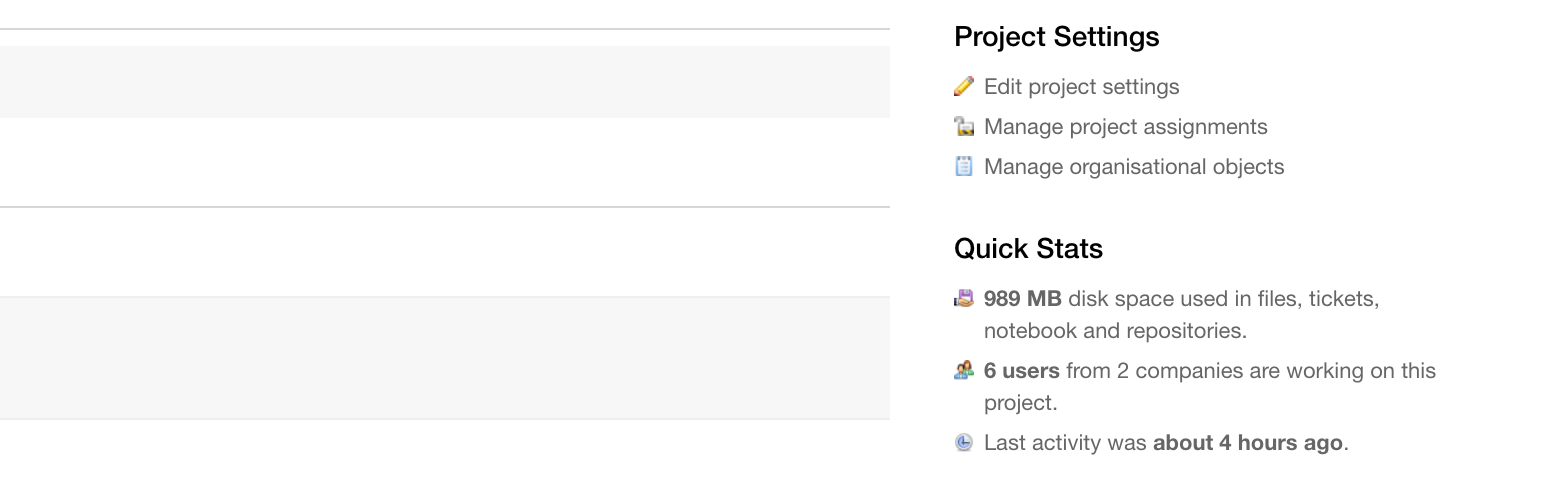
Once inside the "Edit project properties" page you will a find a form with a number of fields that you can change, such as the name or permalink.
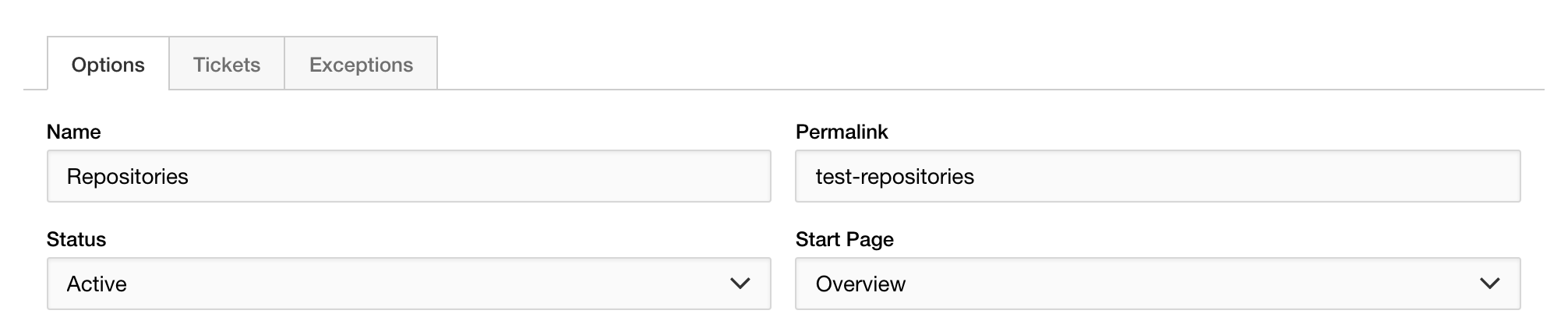
Please Note: changing the permalink for a project will update the URLs used to access this project and its repositories. Changes to this field should be carefully considered as it will require repository users to update their remote references.
When you are finished, click Save Project Settings at the bottom of the page.