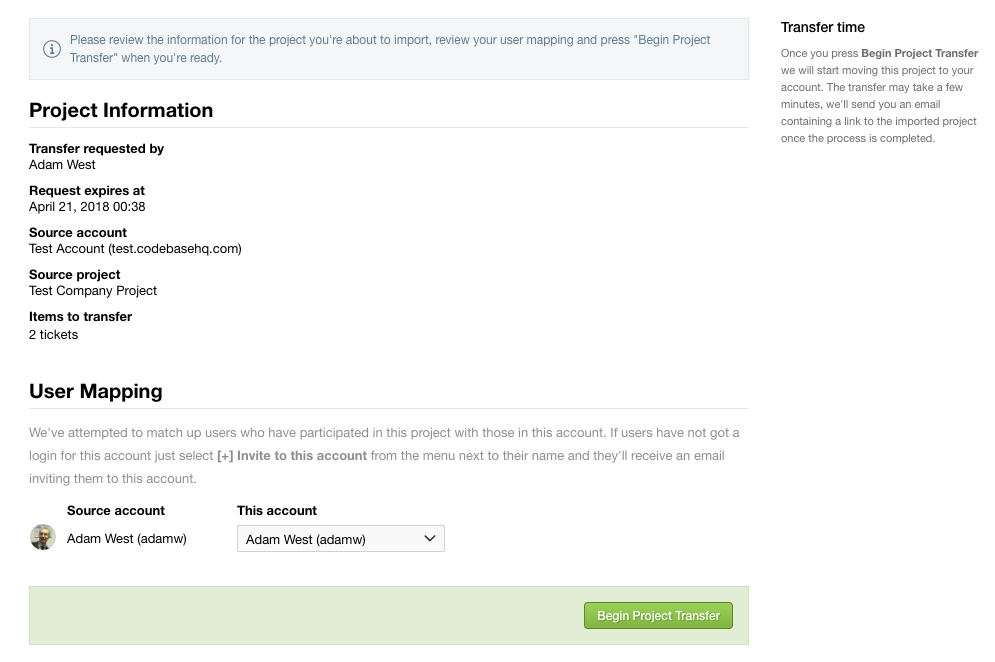In Codebase a project can be transferred between accounts. Transferring a project moves it to the new account in it's entirety, including its repositories, tickets and files. The new owner will receive an email to confirm the transfer, if the owner doesn't respond to this email within 12 hours the transfer will be cancelled.
To transfer a project to another account:
- Navigate to the Overview page of the project, and click the Edit project settings link to the right hand side of the page:
- Click the Transfer Project button on theright hand side of the page:
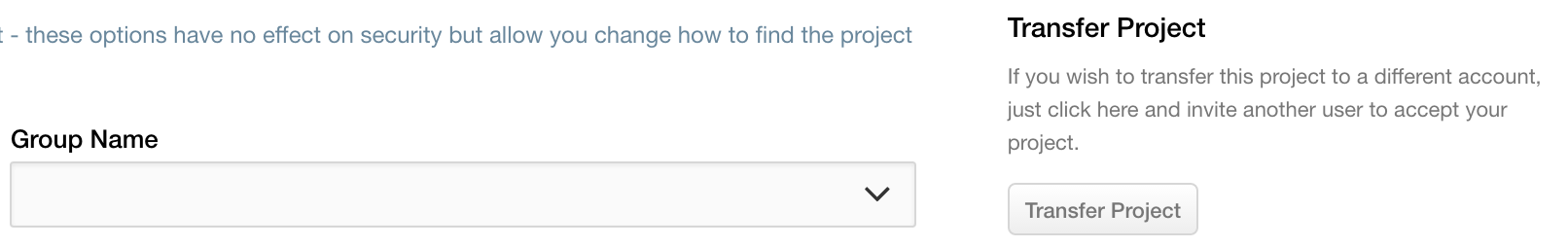
- Enter the full name and e-mail address of the person you want to transfer the project to, then choose the option to delete private comments only associated with the project company and hit the Send Transfer Invitation button.
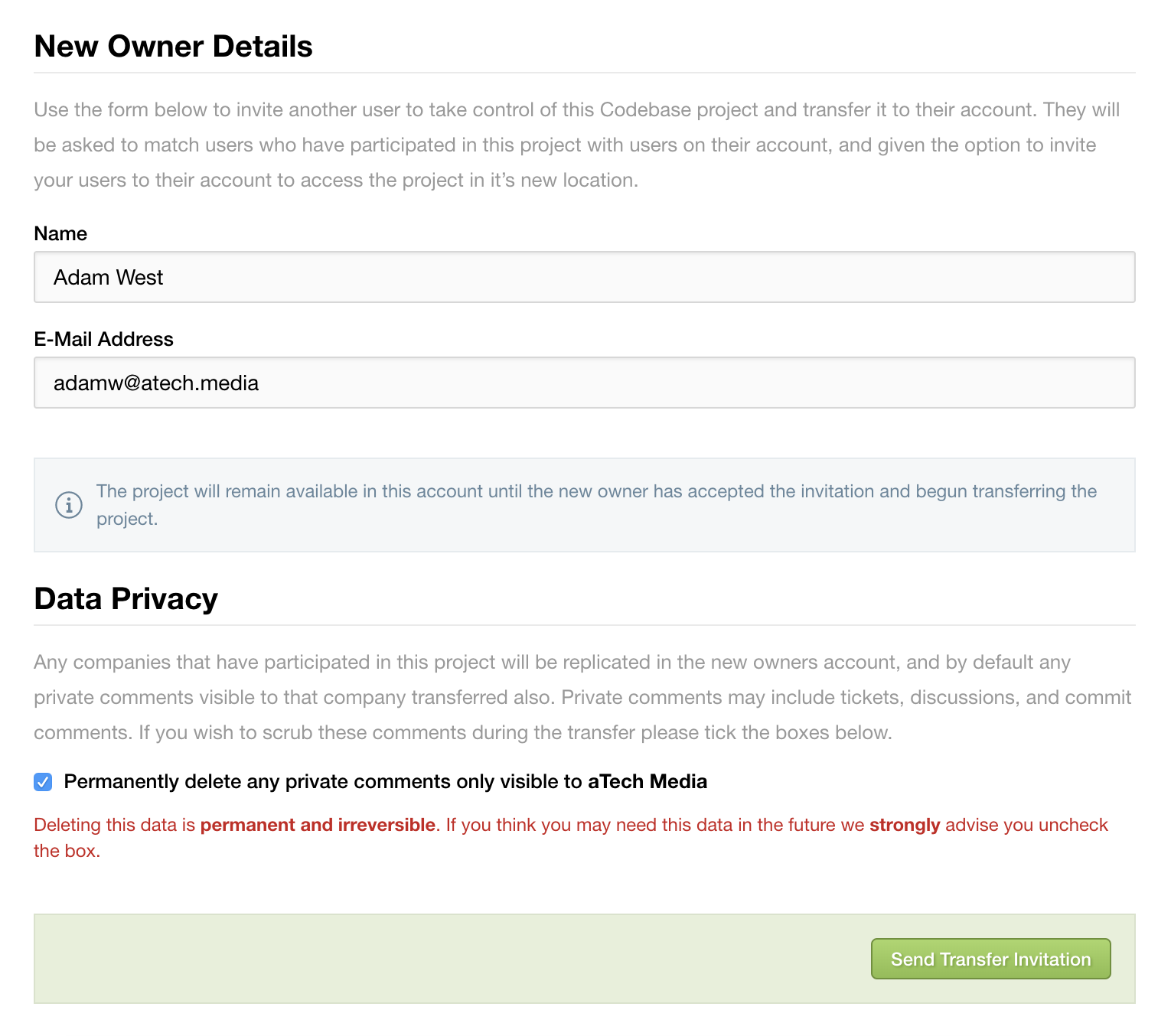
- Once you've done so, you'll see a confirm showing that an email has been sent to the new owner, with the option to revoke the invitation if needed.
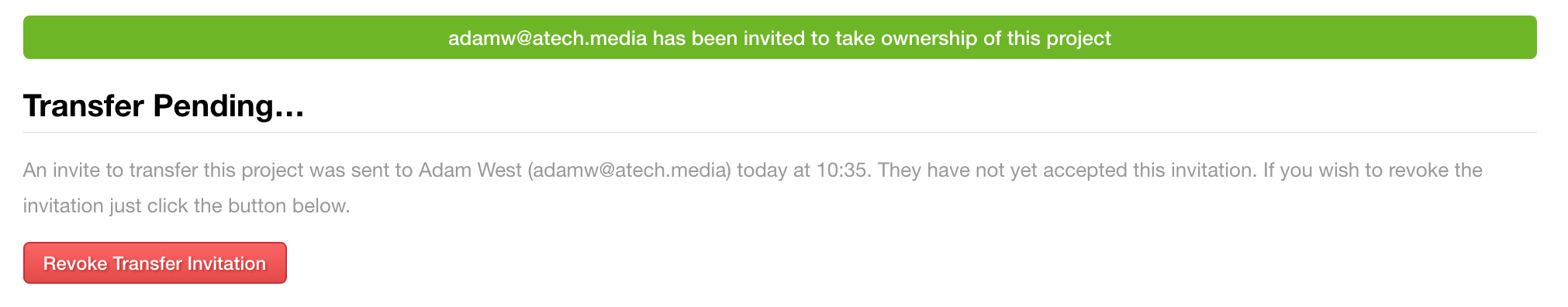
To accept a transfer invitation:
- Navigate to the Your Projects tab then click the New Project button:
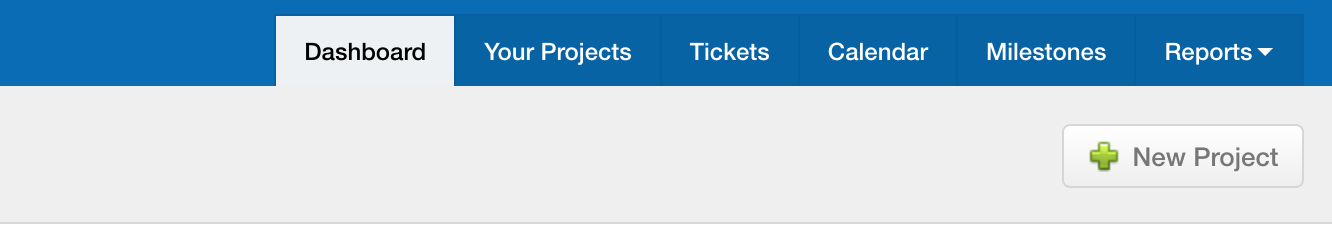
- Then the Transfer Project button from the right hand menu:Enter the transfer code which you received via email and click the Find Project to Transfer button:
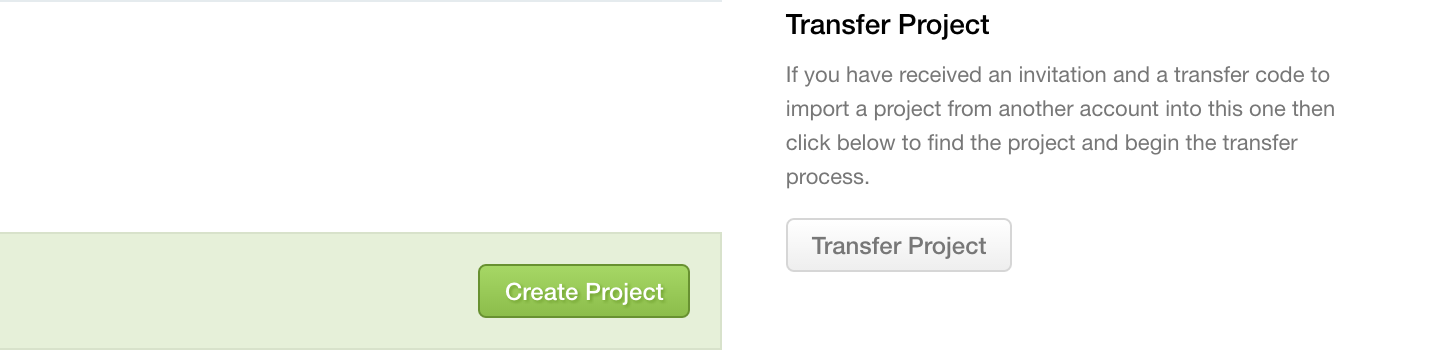
- Map the users from the old account to users in the current account, then click the Begin Project Transfer button to start the transfer.