- Navigate to the project you want to delete.
- Click Edit project settings from the Project Settings sidebar menu:
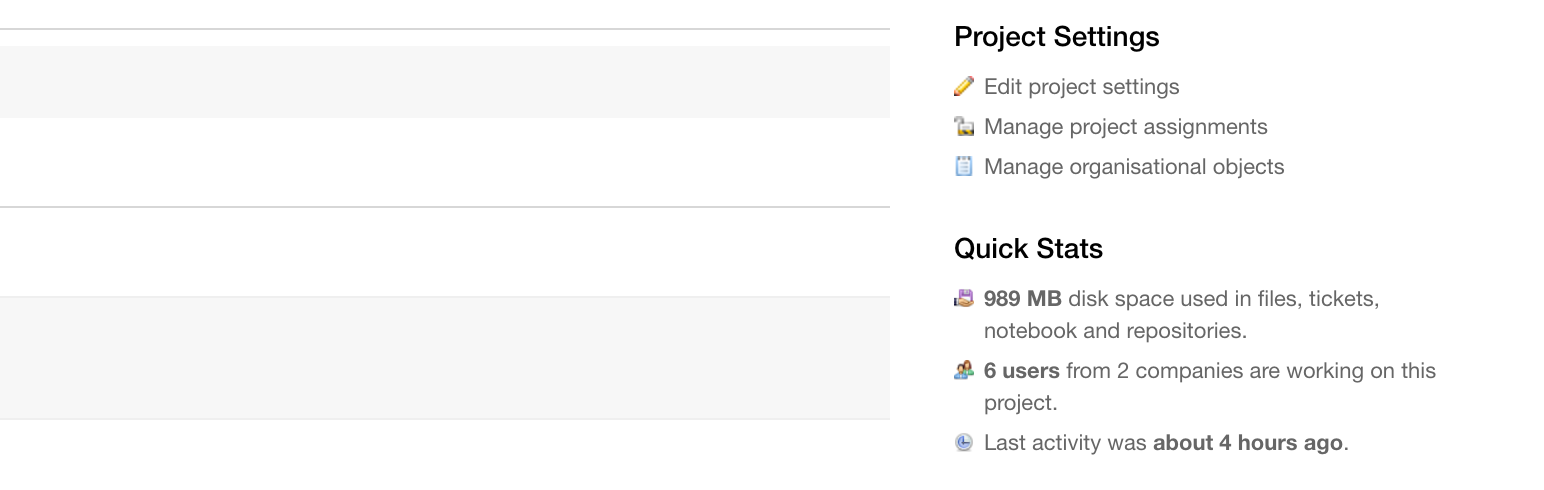
- Click Remove Project from the right sidebar menu, then read the warnings and type the confirmation message, clicking the Delete button to confirm.
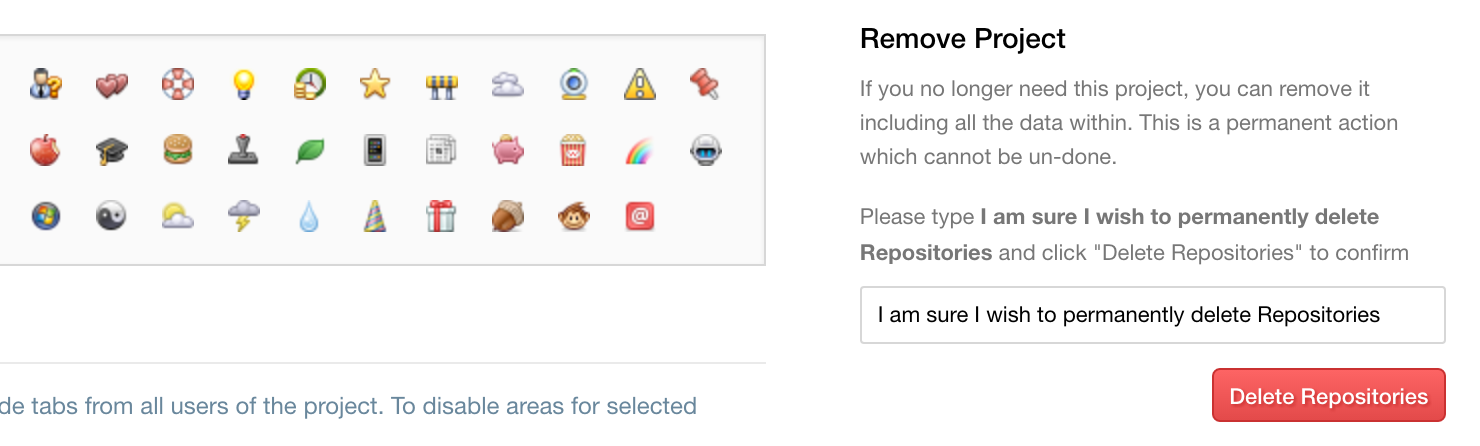
How do I delete a project?
Last updated by Adam West on January 06, 2017 10:30
