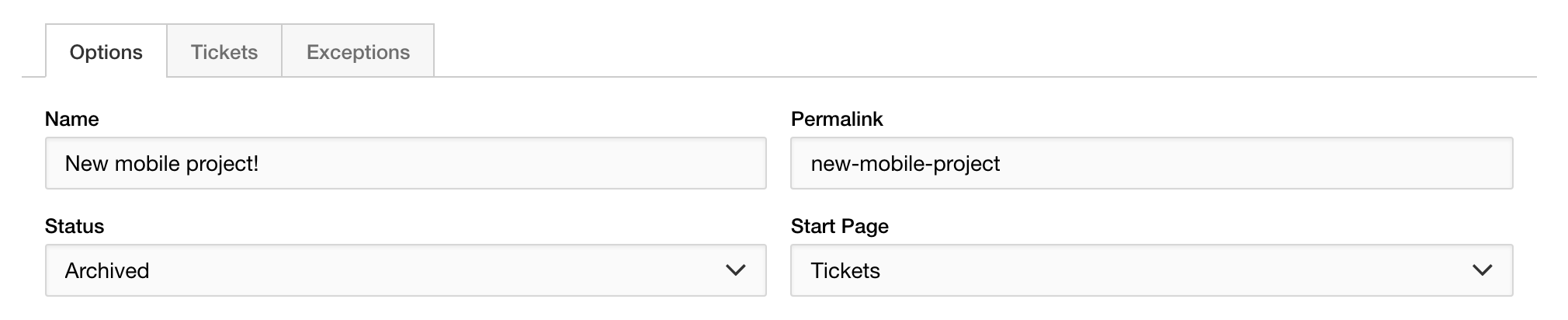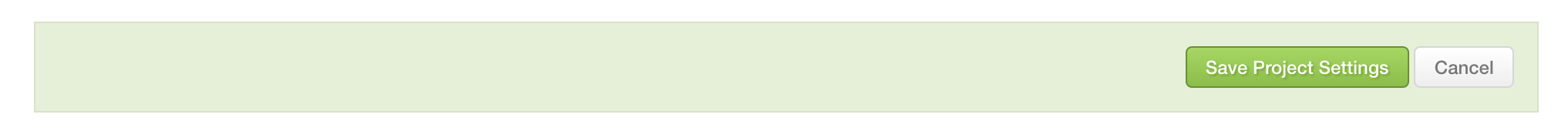To archive a project in Codebase simply navigate to the project overview page of the project you want to change and locate the Project Settings section and click the Edit project settings link.
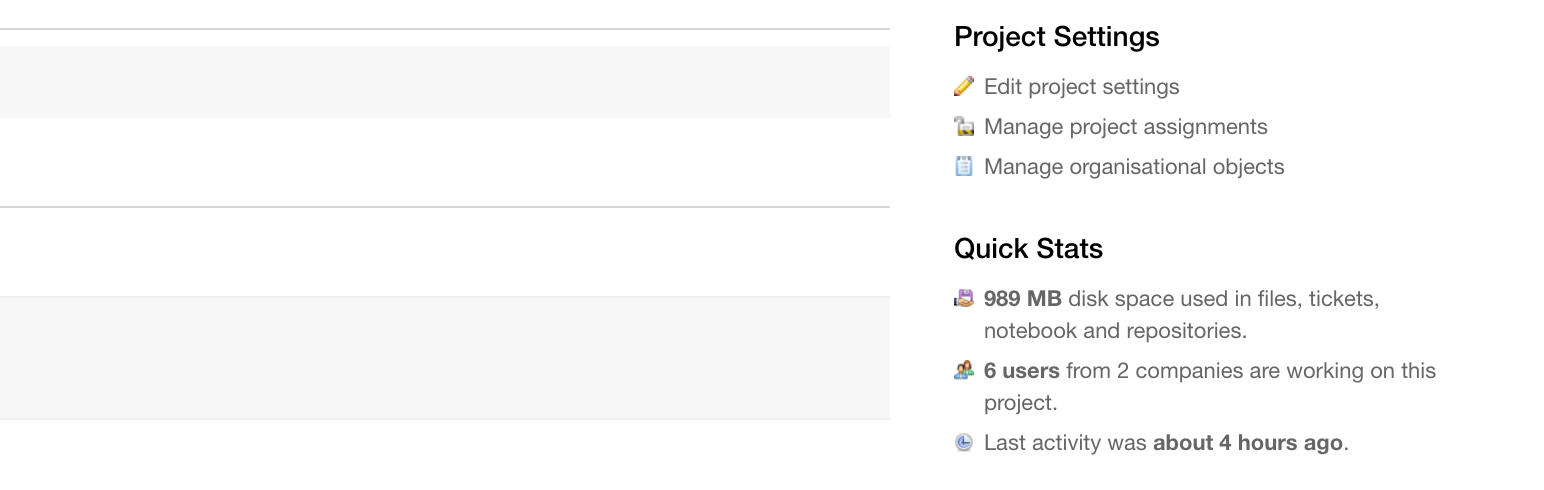
Once inside the Project Settings page you'll see a dropdown menu called Status; change this to Archived and click the Save project settings button to update it.