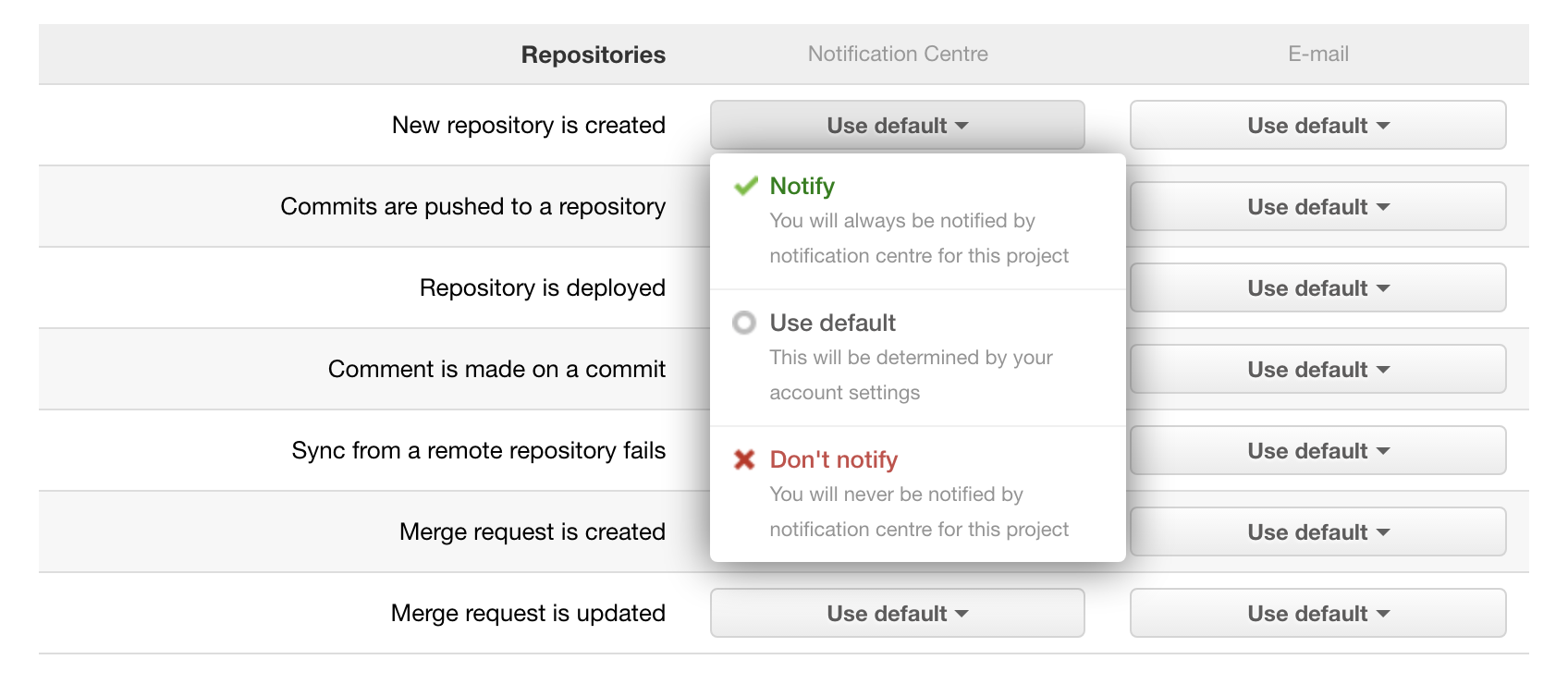Codebase allows you to subscribe yourself to notifications about various events which can happen in your account. Such events include: code being pushed, tickets getting updated, and exceptions being reported.
These notifications can be delivered in any combination of these two ways: directly in the Codebase notification centre, or via email.
Instructions
To configure your notification preferences, open the notifications tray, and then click on the settings button.
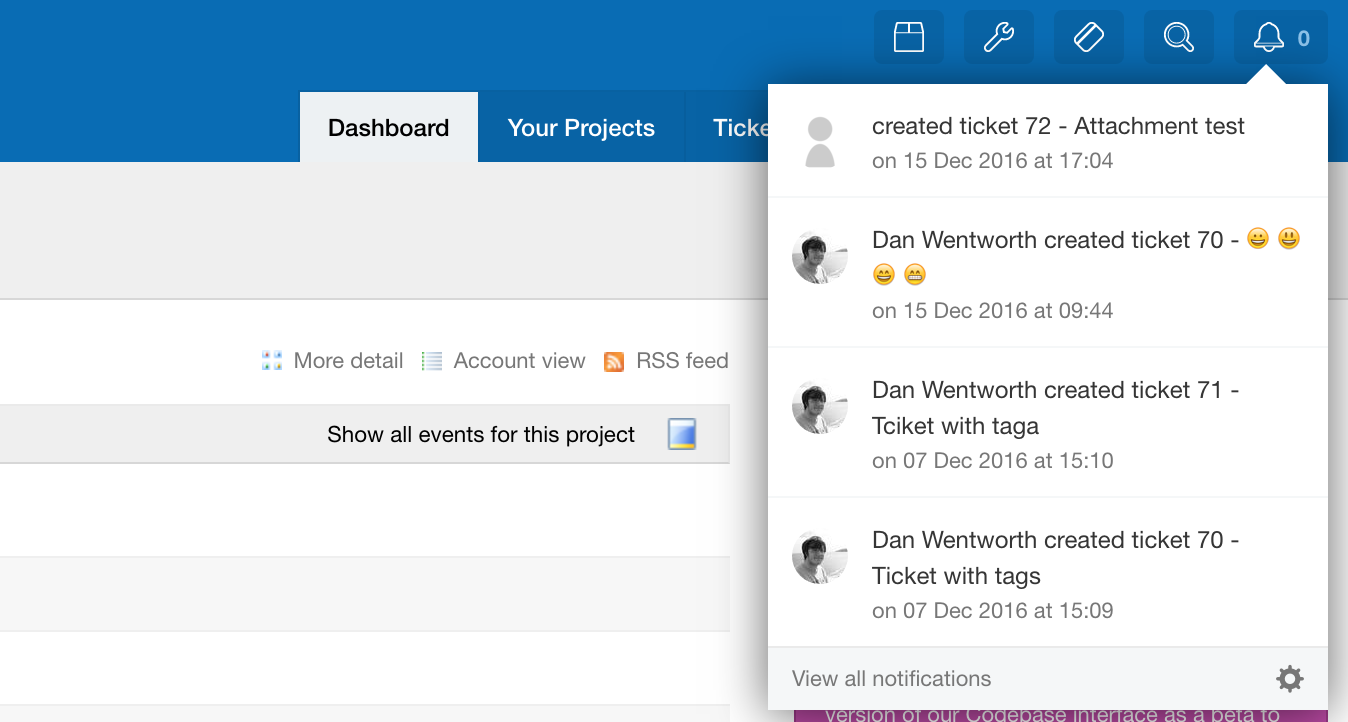
Next you'll see a large grid of notification settings. The grid is divided into groups, and each row relates to one particular event in your Codebase account, while columns show the delivery method. When configuring your account-wide settings, each of these options has two states: notify and don't notify. Simply change the selected option in these drop-down boxes to update your notification preference.
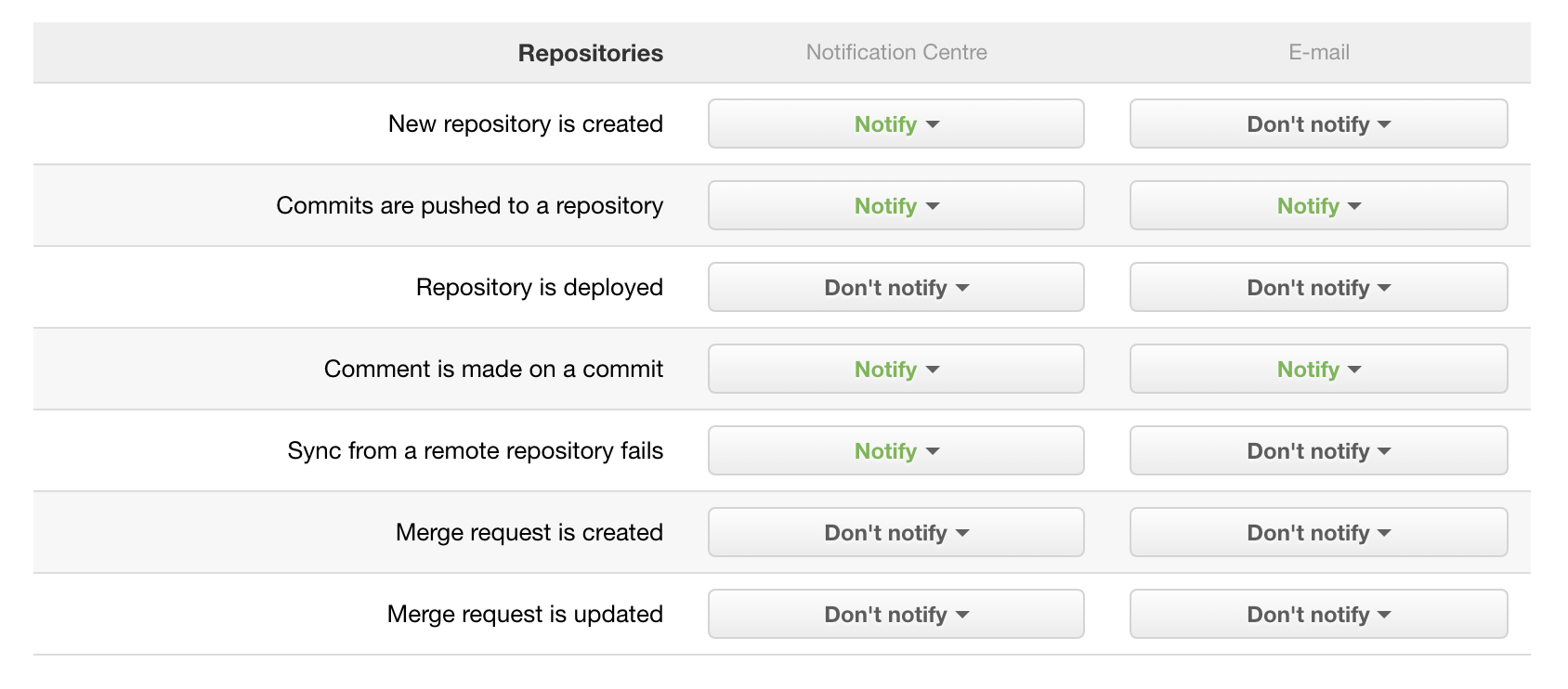
Notification scope
By following the steps above, you'll configure your notification preferences for all of your projects. If you're only interested in receiving notifications for certain events on specific projects, you can change the scope using the options on the right.
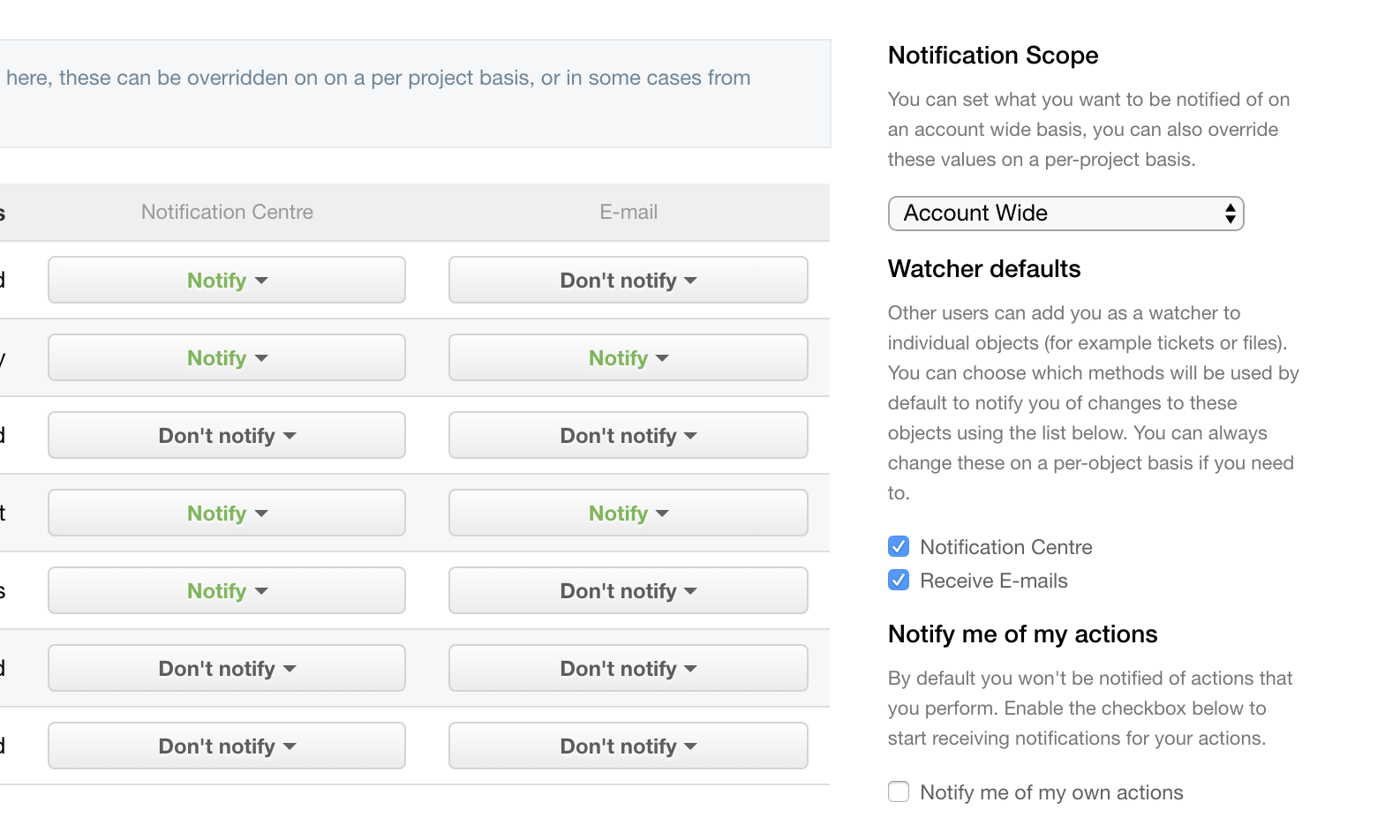
When modifying notification preferences on a per-project basis, you have three options: notify, use default, and don't notify. The use default option means that the account-wide preferences will be inherited by this project. The other two options allow you to specifically enable/disable notifications on just this one project.