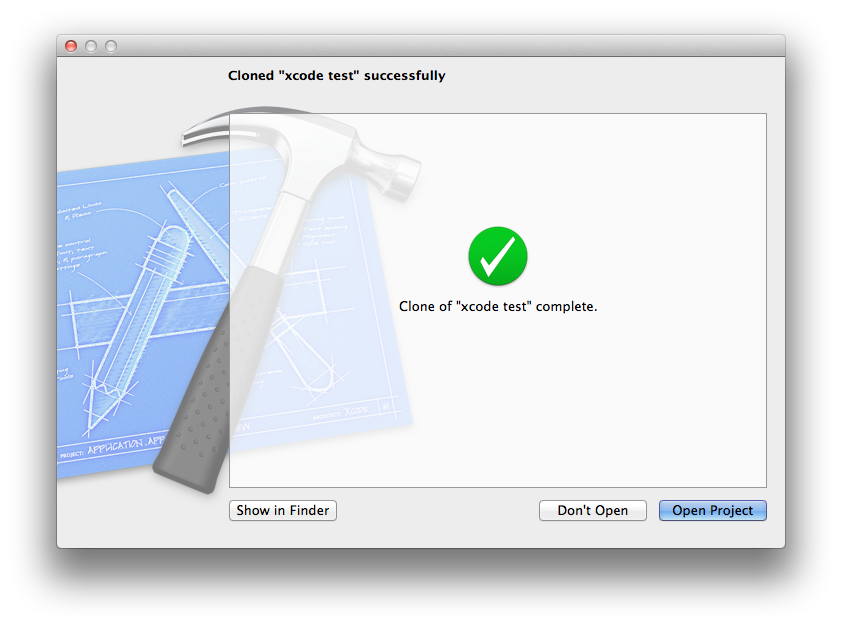Cloning a repository on XCode is a very simple process. First ensure that you have uploaded an SSH key to your Codebase user account as discussed in our getting started documentation.
Select 'Connect to a repository'
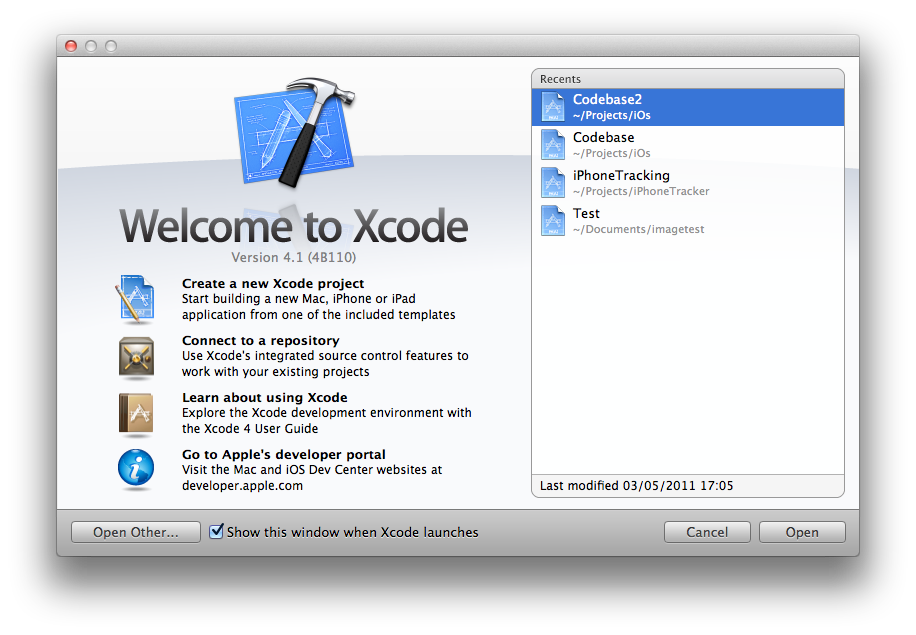
Type in your repository URL.. If you do not get a note underneath stating that the 'host is reachable' you may have typed your repository URL in incorrectly. To ensure this is correct please copy it from the source browser on Codebase.
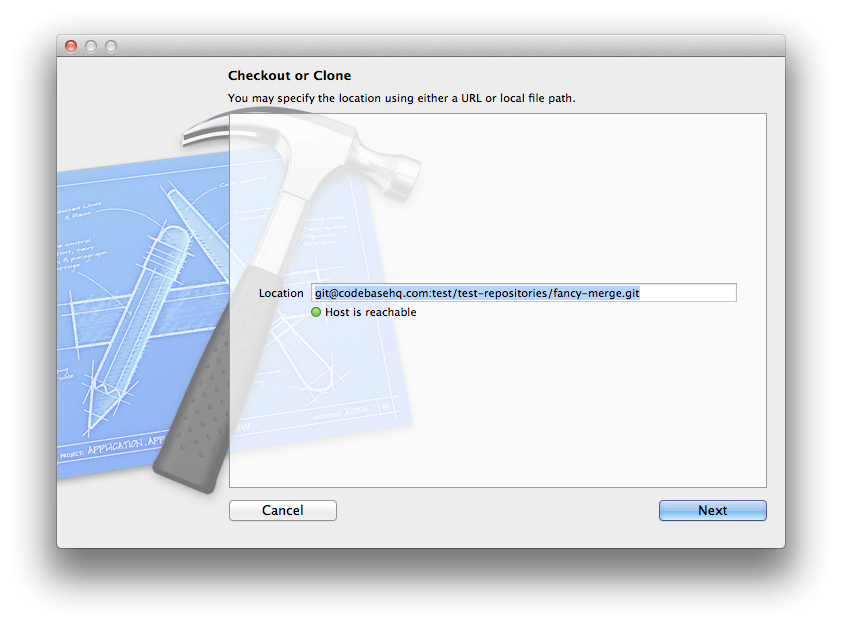
Type in the name you want to use for this repository and select 'Git' as the SCM type. Often this will be pre filled if you have used a recognisable URL.

Choose where you would like to save your repository locally.

Sit back and wait for your repository to clone.

If you are cloning an Xcode project you will now be given the option to open it within Xcode, if not then you will be taken back to the Xcode startup wizard.