To upload a new revision or version of an existing file, locate the file you wish to update and click Upload New Version:

Next either browse for the file on your local machine, or drag and drop it into the area at the top. Then, the properties and select any users that you wish to notify of the file upload.
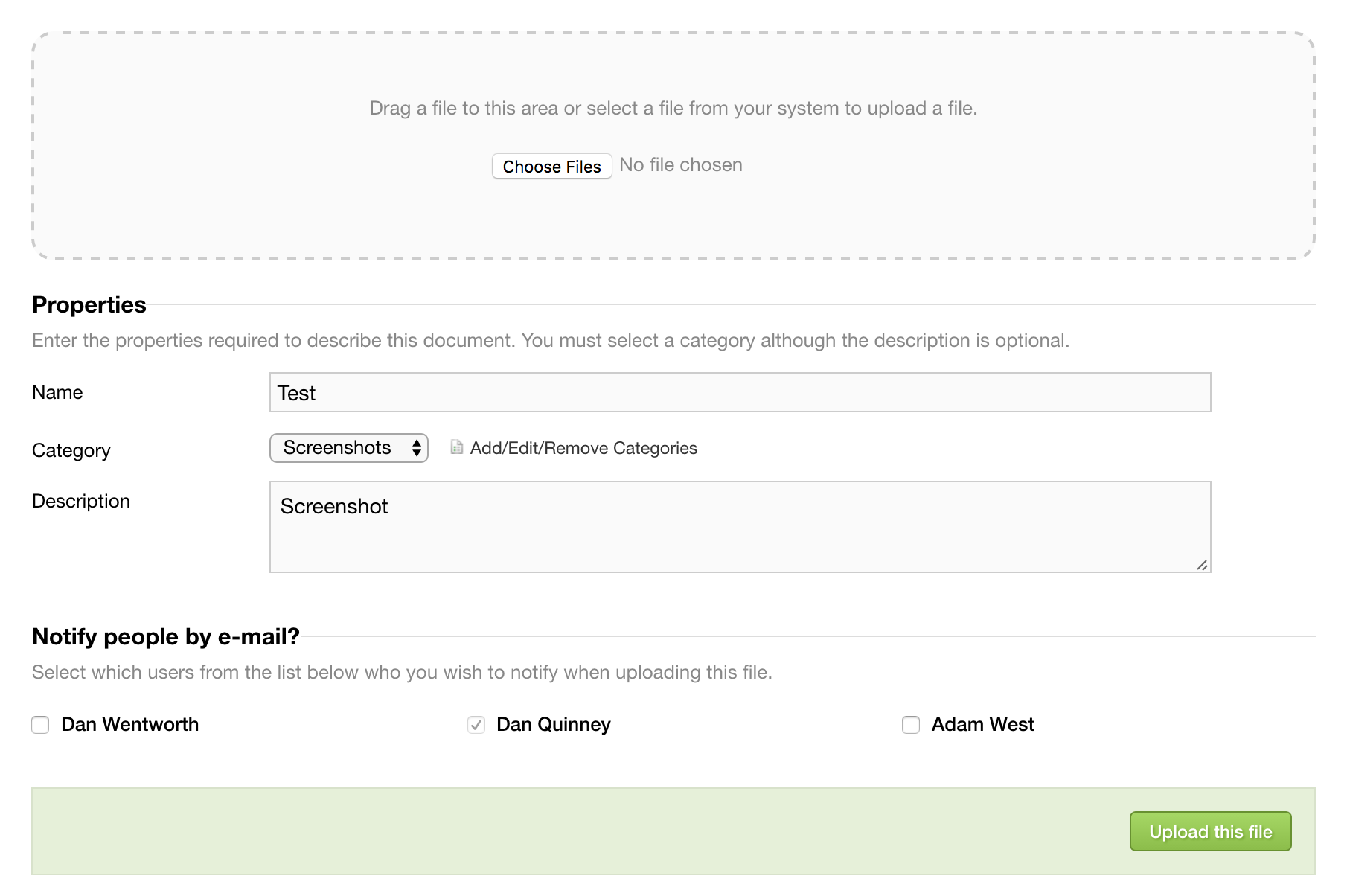
Click Upload this file and you are done.
