If you've just created a new ticket but would like to add it to an existing sprint, or you're simply adding an additional existing ticket to a sprint you, can do this using one of two ways.
Adding tickets through a Sprint
Start by navigating to the sprint you wish to add your ticket to, and clicking the edit backlog button at the top right of your remaining tickets list:

You'll now be presented with a list of all tickets in that project, ordered by priority. You can search for your ticket in the same way as the ticket search in any other part of Codebase, and select it using the checkbox on the left hand side to add it to the sprint.

You can also remove existing tickets in the sprint using the same method; just look for any highlighted and checked tickets in the list, and de-select them to remove them.
Alternatively, you can add/edit tickets using the Edit button to the top right of your sprint:

Then add or remove tickets from the backlog from there in the same way as when creating a new sprint, clicking Update Sprint to finish.

Adding a ticket via the ticket update page
As well as adding a ticket from the Sprint overview, you can also add a ticket via it's own update page. To start, navigate to the ticket in question as you normally would when you might want to update it, and look for the Progress and Deadlines tab at the bottom of the page:
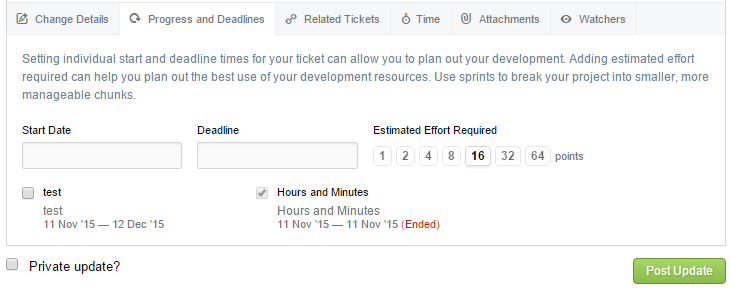
Select the sprint, then click Post Update to finish. As with the sprint backlog, you can use this method to remove tickets as well.
